Updated Aug 21, 2023 Basic instructions for the FREE and PRO versions to correctly get images and make featured from the feeds or from source websites with WPeMatico. (This can change for future versions 😉)
You can set an image as featured in a WordPress post if it was previously uploaded and attached to the same post. WPeMatico doesn’t do this with its configuration by default when installing because we don’t want a lot of files starting to be uploaded to our own WordPress without control.
So, although it is very easy, requires a few steps with configuration settings of the plugin and options inside the campaign.
Upload and set Featured Image
- First at all, we need a feed with image in every item content. Like the image below. An easy way to see a feed content, is to open it in the browser (you can use browse extensions for a better view). If you have PRO version and will use Full Content feature, then this step can be ignored because will use the content of the source page instead of the item content.
- Second step consists in setup the plugin for download images to your wordpress website and then attach them to the post that being created.
- Here you can choice Store images locally (upload), attach images or just Set first image in content as Featured Image like in the image. Over the mouse over the orange info icons in your Settings to get more help.
- If you do not want to store the featured image on your site you can use the Use Featured Image From URL feature but you must install and activate the FIFU plugin for it to work.
- Use custom upload is not recommended unless you have problems with standard uploads.
- If you don’t want to link external images to source site, check: Remove link to source images, then If an image upload gives error, this will delete the ‘src’ attribute of the <img>.
- You can also add extra image extensions like ,svg,webp so WPeMatico can download and upload them to your media library. Don’t forget to add mime types to your WordPress site.
- As last advise, don’t check Strip HTML Tags if you want to keep the images in content.
Enclosure and media tags in the feed items.
- Some feeds have no images in content, but have special ‘enclosure’ or ‘media’ tags with links to the images.
- Professional Addon have some extra features like support for enclosures and media images and also others that you can see at the image below.
- There are special cases that the images have queries variables in the same url of the image like image.png?resize=1024,512&ssl=1, avoiding that WordPress uploads the image. Professional Addon support this by checking Strip the queries variables in images URls. For free version see the filter code below.
- Also with Professional Addon you can filter images by size and remove them from content by higher or lower size.
- Another way to strip the special chars from image url and allows to upload is by adding an external filter in your functions.php file. You can copy paste from here below.
add_filter('wpematico_img_src_url', 'myfunction_img_src',10,1 );
function myfunction_img_src($imagen_src_real) {
// Find only image filenames after the / and before the ? sign
preg_match('/[^\/\?]+\.(?:jp[eg]+|png|bmp|giff?|tiff?)/i', $imagen_src_real, $matches);
// First step of urldecode and sanitize the filename
$imgname = sanitize_file_name(urldecode(basename($matches[0])));
// Split the name from the extension
$parts = explode('.', $imgname);
$name = array_shift($parts);
$extension = array_pop($parts);
// Join all names splitted by dots
foreach((array) $parts as $part) {
$name .= '.' . $part;
}
// Second step of urldecode and sanitize only the name of the file
$name = sanitize_title(urldecode($name));
// Join the name with the extension
$newimgname = dirname($imagen_src_real) . '/' . $name . '.' . $extension;
return $newimgname;
}
Open Graph, Facebook and Twitter images
Full content Addon has the feature to read from the sources the full content and establishes the og:image url or the Twitter: image if the first fail as featured image.

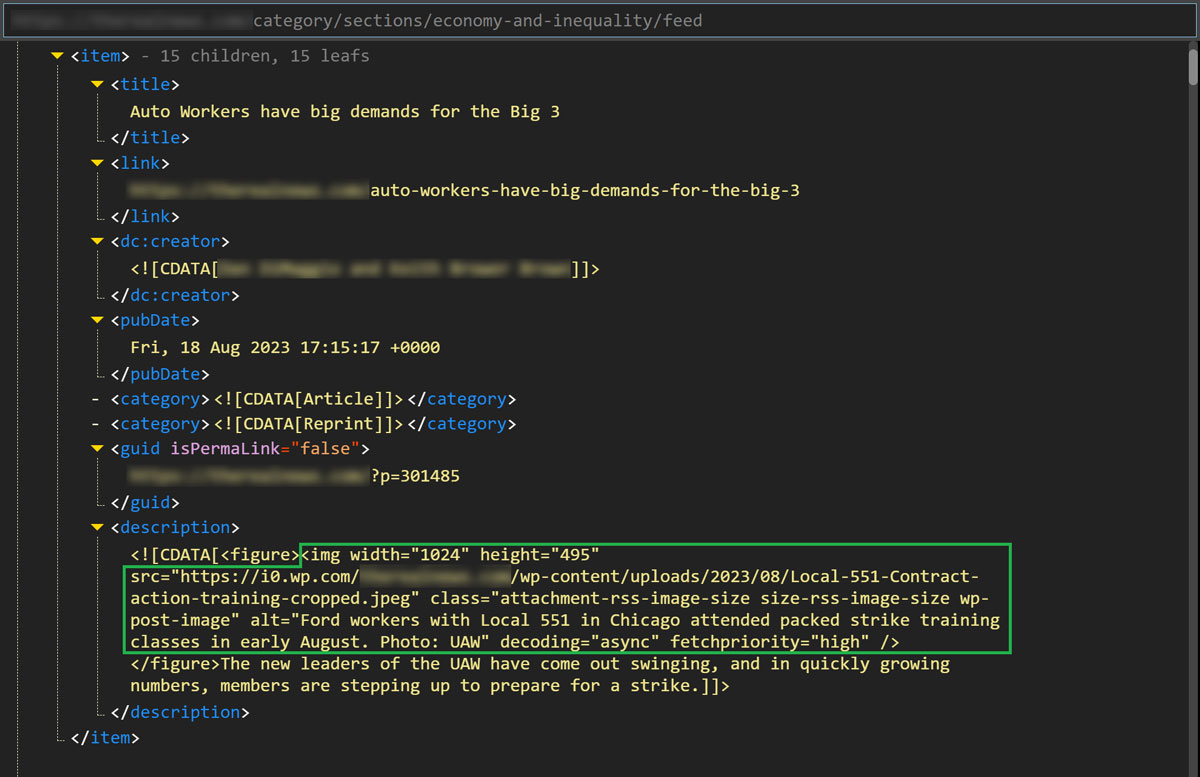
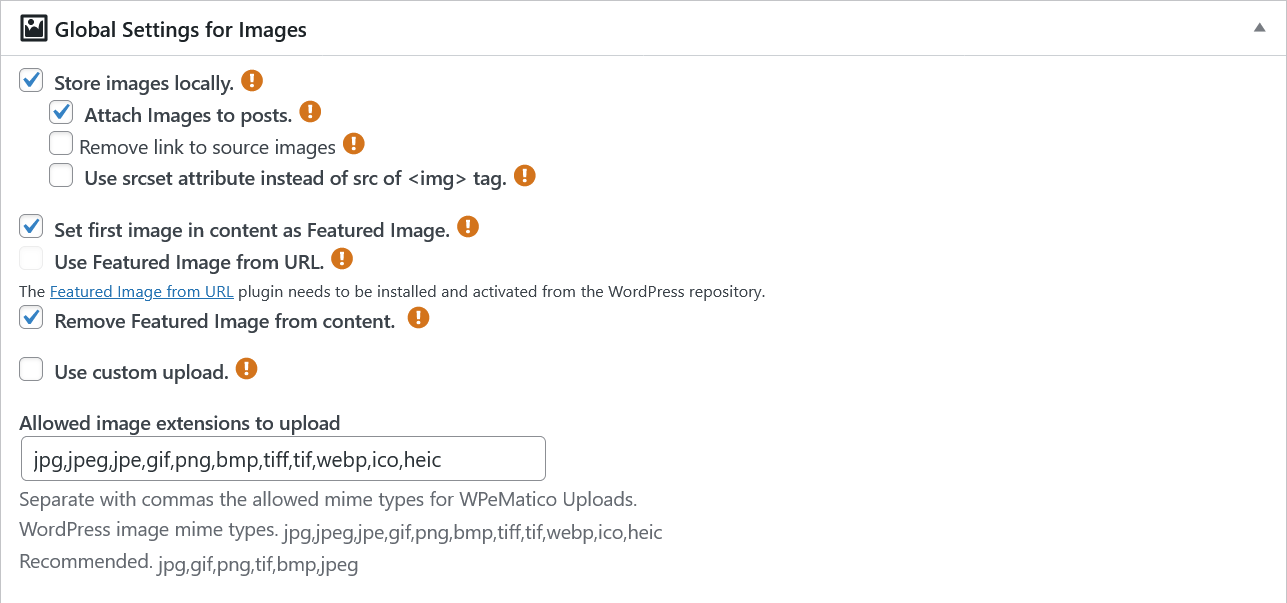
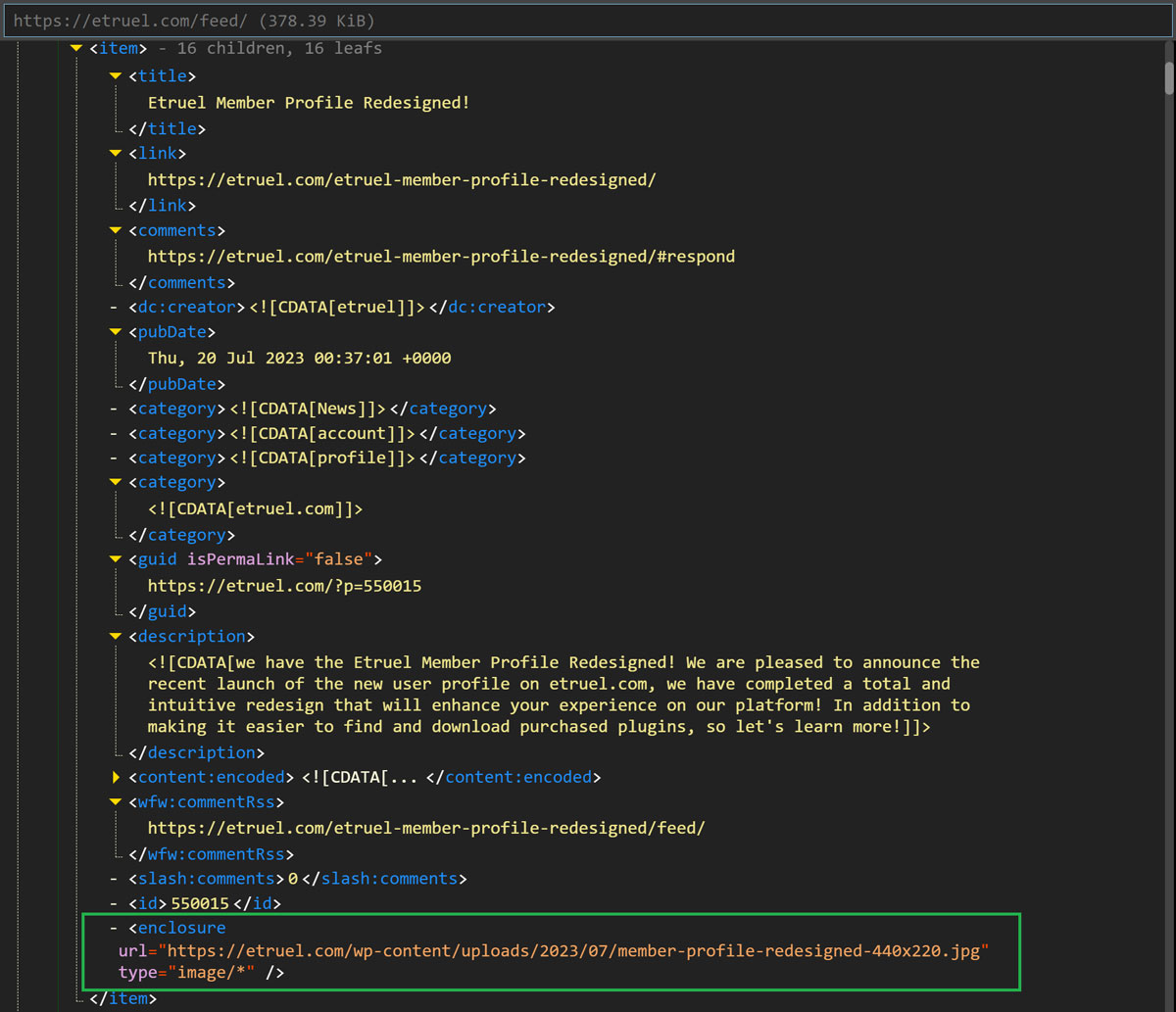
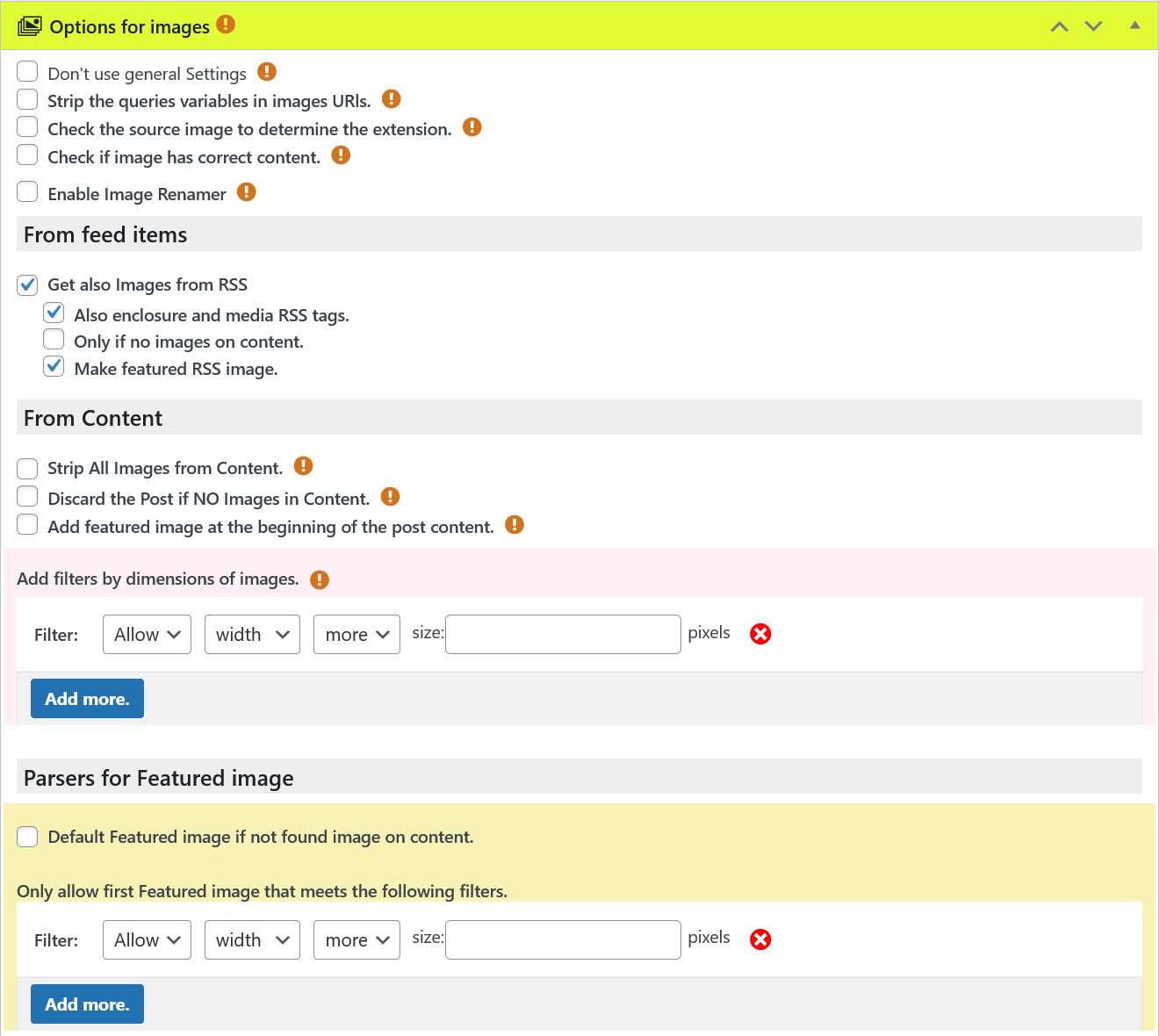
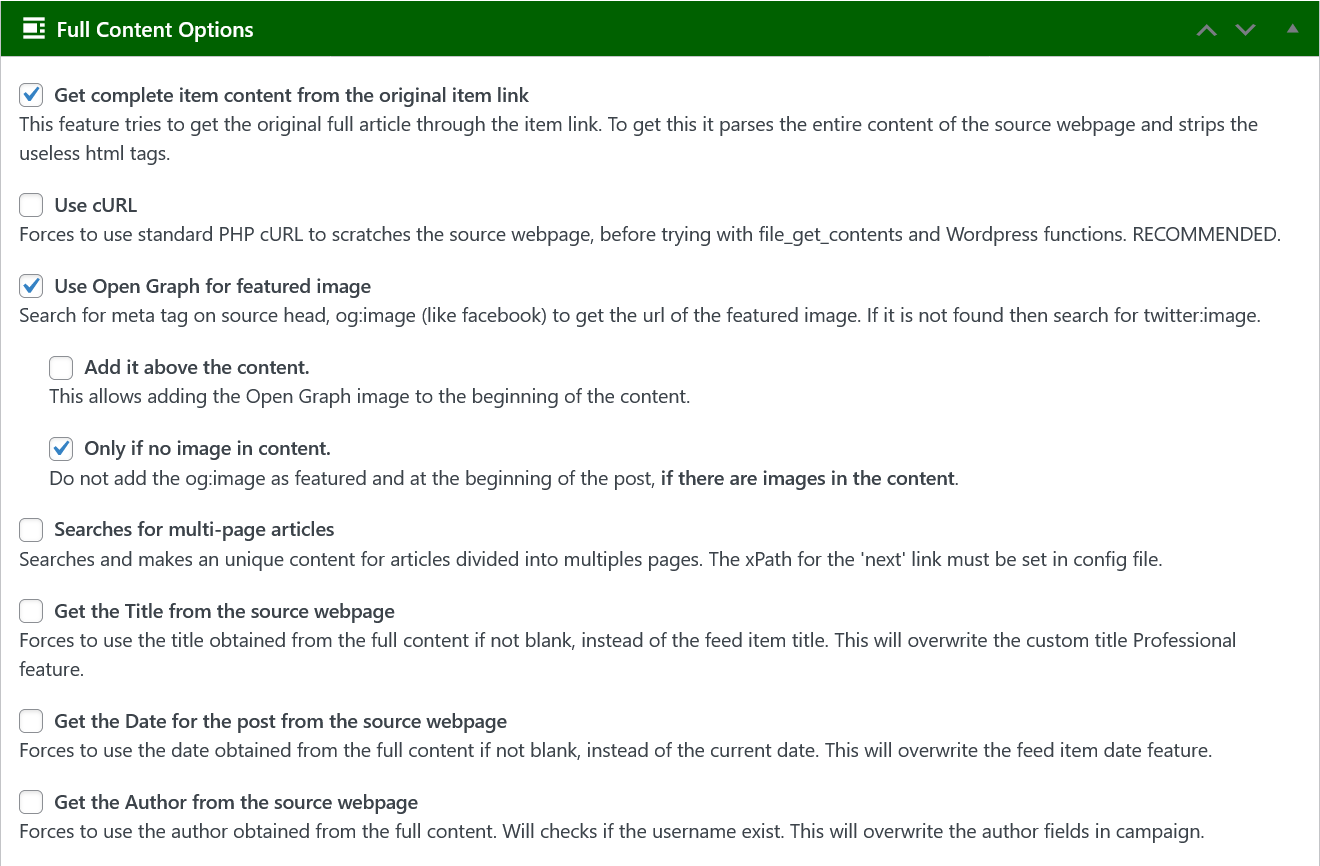
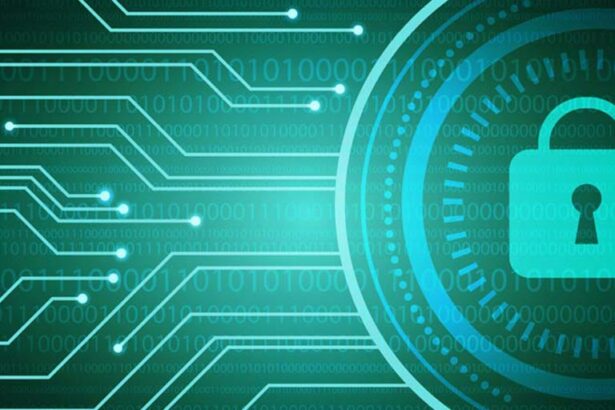
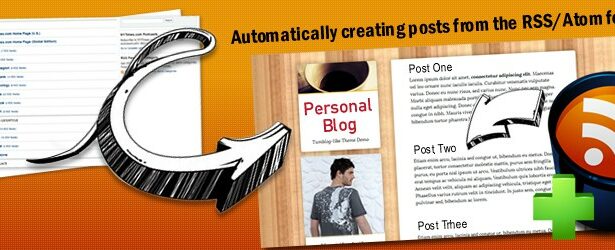
Updating Plugin WPeMatico PRO (2/2)
Downloading update from http://etruel.com/edd-sl/package_download/xxxxxxxxxxxxxxxxxxxxxxxxxxxxxxxxxxxxxxxxxxx…
An error occurred while updating WPeMatico PRO: Download failed. Too many redirects.
Hi Mauricio,
This can help you http://etruel.com/question/wpematico-pro-update-keep-failing/
regards
If a “featured image” is placed in the original post it wont show up as image in my campaign. Is that normal?
Hi Jur,
If the image is in the feed item content, then should be fetched with the rest of the content.
why not me options appears in WPeMatico settings? I get a blank page on that tab and tambiem an error message that says to me: Fatal error: Call to undefined function curl_setopt () in C: \ xampp \ htdocs \ myweb \ wp-content \ plugins \ WPeMatico \ app \ lib \ wp_ratings.php on line 21.
What’s going on? I need help please to ponder see the configuration options.
Hi Rhandim, sounds like you don’t have installed the curl apache module in your localhost server.
Try to check the option in your WordPress-> Writing settings to hide the reviews.
Also can write a support ticket in https://etruel.com/my-account/support/
cheers
There is a problem with Turkish characters ..
especially during the build title …
exp. http://v2017.meydan.com.tr/
Turkish characters jumping…
like ü,ğ,ş,ç,
comes with Rss image_1.jpg image name, how “image.jpg” We can change.
Is there any way to change the template per campaign to adjust where the image floats?
I would like the images to float left and wrap the text around the image. It looks like right now I can only call the {image} tag, but I can’t modify it directly to add the float align css to it.
The existing styling places the image on top of the content.
Hi, it would be better if you do it in your wordpress theme single.php file using the featured image. 😉
Hola, he instalado el plugin gratuito para testearlo, me gustaria saber como puedo hacer para que añada dentro de la cofiguracion del post featured image para que en mi blog se vea la imagen y luego puedan entrar en el contenido. Gracias
Hola Beatriz
Debes seleccionar la opción en Settings. Y asegurarte que el feed que uses en la campaña tenga imagenes en el contenido del item. (en el mismo feed)
Luego el plugin tomará la primer imagen del contenido y la pondrá como destacada o Featured.
Saludos
Hello, I have installed the free plugin to test it, I would like to know how I can do it to add inside the cofiguration of the post featured image so that my blog can see the image and then can enter the content. Thank you
Are you using the same plugin to generate content here? Wouldn’t be awesome to see if you are using your own product!
Hey, guys!
A very nice plugin! I am playing around with it and I got a strange problem. I dont get the images properly. Actually, in one campaign it worked awesome, and the images were uploaded correctly into wordpress directory. However, I could not repeat this result. So whenever I keep using the plugin, i dont get the images anymore, while everything else works perfect. The checkboxes are set correctly, seemingly. I could not find a reason why would it be so? Any suggestions? I use CloudFare CDN.
Hi Aydar, please create a ticket in the website https://etruel.com/my-account/support/
Sensational and Congratulations, very good content of the blog, I’ll wait for new content…
Can you make help videos to format the RSS feed on the post page, please.
this is perfect but I need adding featured images to url not to my host storage space. you’ll save my life if you add this feature to setting featured images by image url not uploading theme.
Hello, I’m looking to put the featured images, but it’s only loading when the feed has an image in the content, even though they have in the feed the media file for featured images as follows inside the file: (please help me with a function)
FEED: http://www.correio24horas.com.br/rss/
This plugin seems to be very useful, I will install it on my blog.
If a “featured image” is placed in the original post it wont show up as image in my campaign. Is that normal?
Hello, I installed the free plugin to test it, now I want to know how do I add it inside the highlighted image’s post configuration so that I can in my blog see the image and then be able to insert the content.
I really liked the plugin, I’ll install it on my blog.
That’s what was missing, I’ll test here, then I’ll tell you how it was!
it dose not work for me ! i hope this plugin be better than other.
Hello, the end of the summer More>>> link to my how to add More link is clicked I want to go to the relevant site.
Kiptaş tarafından İstanbul ili, Pendik ilçesinde hayata geçirilen Yeşilce Aydos projesinde 24 ay veya 36 ay sabit ödeme fırsatı ile satışa sunuluyor. More>>>
https://www.tasinmazhaber.com/yesilce-aydosda-36-ay-sifir-faizle/
This plugin looks fantastic from what you said. I will install it right now on my blog.
Interisting tool, very good
thank you for sharing article is nice, very good
very nice tutorial. thank you very much !
thank you for sharing article is nice, very good
Very interesting information, thank you for sharing!
Very nice !
Amazing!
very nice tutorial
Very good!
Hi, great portfolio. Nice.
Não tinha conhecimento dessa ferramenta muito bom saber vai facilitar muito para mim. Parabéns pelo site excelente.
Great tutorial! thanks
great post! thank you for informations!
thank you for sharing article is nice
Very good tutorial
Great pluugin..it just one thing the images don’t appear after I selected the appropriate global setting for images function. Please help..
Thanks
Very good your tutorial, I think you solved my problem, thank you
I am choosing the option to remove featured image from content but it is not working. So when you go to the post there are 2 images duplicated.
Please help
Hi, It is not fetching any featured image it only fetch content, need urgent help
1. how to make it to set featured image
2. how to hide it appeared first on this website
Hi falak,
I invite you to create a ticket in our support system, in this way we can provide you with better help to solve your problem.
You can also attach the Debug File from the plugin, you can find it and download from your WordPress admin, WPeMatico, Settings, System Status tab ->Debug Info
If you can include the campaigns logs by checking the checkbox field before download the debug file.
Once you have it you can upload it to the ticket so we can analyze it.
Regards
Are you using the same plugin to generate content here? Yes, it was very well done.
I have my enable featured image box checked and yet it still never sets featured images to post.
Please I really need help with this, cuz I really love this plugin.
Hi Gabriel,
I will be helping you solve your problem, I have answered you in our ticket system, please attach the Debug File from the plugin to the ticket you created.
Regards.
i love this plugin!
Esse plugin é muito bom! Configurei aqui recentemente e trabalha direitinho, muito obrigado!
wow, really impressed the article that you made, is there any other info that i can get from here?
http://45.32.85.12/category/judi-poker/
pada hari minggu ku turut ayah ke kota
Is it possible scans the original content when image is not found on RSS? And are you working for rupport XML sitemaps too?
How to configure i am unable to configure
I am using this rss feed but still the plugin does not fetch images.
https://www.business-standard.com/rss/current-affairs-115.rss
Hi Maky,
The problem is that the images of the feed come within media/enclosure tags so you can not get them with WPeMatico Free, you will need features included in the Professional addon to obtain them. However if you check those images you will notice that they are small thumbnails.
– http://etruel.com/downloads/wpematico-professional/
I would recommend you to purchase Full Content addon that allows you to obtain the original images directly from the sourcesite.
– http://etruel.com/downloads/wpematico-full-content/
Or you can buy the bundled package WPeMatico PRO that includes both addons for a very good discount.
– http://etruel.com/downloads/wpematico-pro/
If you have any other doubt or question you can create a ticket in our support system to give you a better help.
– https://etruel.com/my-account/support/
Regards,
Manuel
Not working for me, kindly help
Thanks for great information. Working for me.
Situs online togel terpercaya
Pengeluaran Togel Sidney , Pengeluaran Togel Sgp , Dan Pengeluaran Togel HK
silahkan mengunjungi situs kami ,,, thanks
so many days looking for this information, your site is great … como emagrecer
Thank you for the Interactive Tool tip, I’ll install.
obrigado por compartilhar artigo é bom