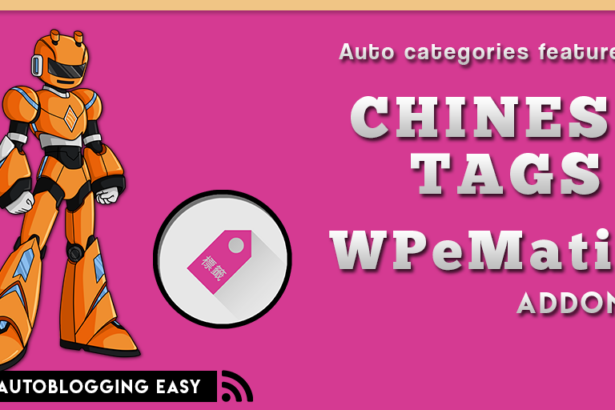The Feed Creator membership includes the Make me Feed Good addon that lets you create RSS 2.0 feeds from external sites on your WordPress blog, regardless of whether they have their own feed or not. This tool can work in conjunction with the WPeMatico Full Content addon and create the items from the feeds with the full content…
So, with the feeds created by this feed creator you could use WPeMatico as well to bring posts from remote websites without feed or make some diferents feeds for your users… Take a look below for its features.
MAIN FEATURES
Click on every item to see more details about it or click to show all features descriptions
Screen shots
Easy creation of feeds
By simply creating a new feed and filling in some fields, you’re ready to generate your feed.
 Complete HTML ID or class that identifies the links in the titles of the notes.
Complete HTML ID or class that identifies the links in the titles of the notes.
Template files
If you want to use another format, like Atom, the feed obtained can be modified by editing the page-template file.

On complete autopilot WPeMatico gets new contents regularly for your site!
Feed Creator is a special package deal that contains:
“WPeMatico Make me Feed Good” + “WPeMatico Full Content“
| Get Feed Creator now! |