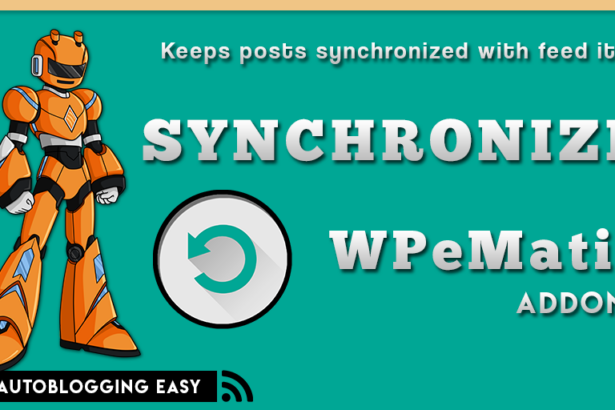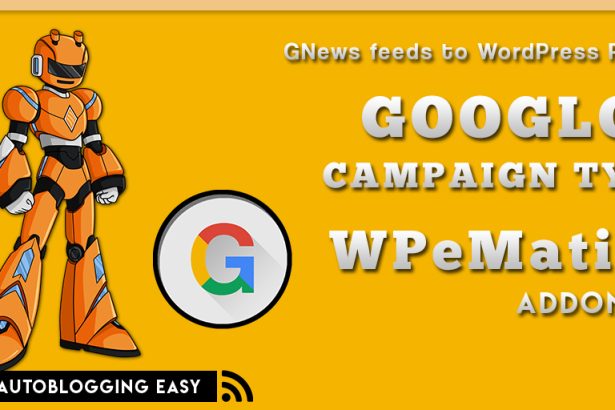Why should you use Better Excerpts addon?
Better Excerpts parses the content of the posts and creates an excerpt from it.
Using its many features Better Excerpt allows to create much more customized excerpts automatically and the best thing is that it works under WordPress standards.
It is a WordPress plugin and also a WPeMatico addon.
WPeMatico Better Excerpts works as a simple WordPress plugin or as a WPeMatico Addon to get good and better excerpts on the front end and in the feed contents.
This means that you don’t need the WPeMatico plugin installed and activated to use this plugin, and it can be used standalone to improve the excerpts of posts.
Among other things, you can select to save excerpts as post content from posts published by WPeMatico or use them with all post excerpts on the front-end, in entire site or just on each item of the RSS feed content.
The Better Excerpts addon is fully compatible with the other WPeMatico addons.
Combining its features you can get excellent results, for example:
Using it together with the Professional and Full Content addons you can get content from the source sites, get the images from the OpenGraph protocol or from the enclosure tags of the feed items, use filters by keywords or author, and creating a customized excerpt from it.
All features are working on almost all servers. Try WPeMatico FREE Version to be sure before buy.
- PHP 5.6+
- WordPress.
- mbstring PHP Extension.