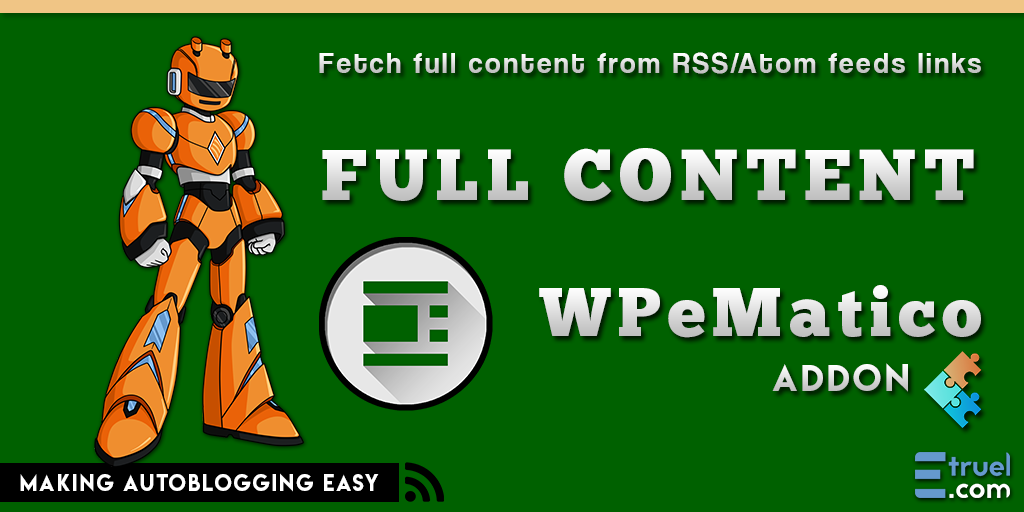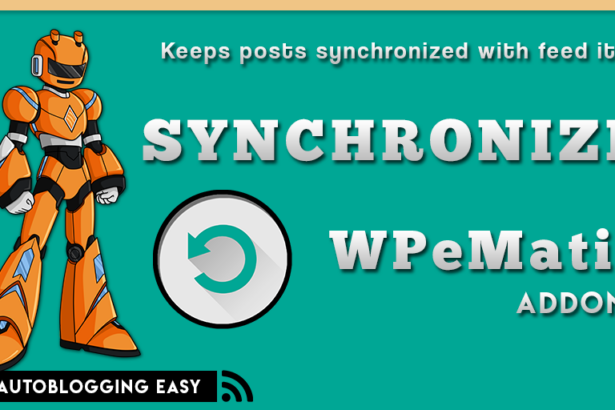Why should you use Full Content addon?
WPeMatico Full Content takes the title and permalink of every feed item and scratches its web page to find the full content.
Works automatically with almost all sites, but if can’t find the correct content by itself or just gets blank content, you can add the feed content or make a config file for every custom website or domain. Also if you don’t have the time to do this, you can buy our service and we can make it for you. Do not need to have to pay monthly for full content.
Most of the sites on the Internet have copyrights on their content so it is considered illegal to reproduce it on other sites without the express consent of the author. Sometimes they give permission, but sometimes you are simply not authorized and will not be given permission to share the content. Doing so is a direct legal violation of the original site’s copyright.
The user is solely responsible for the use of the software on their own website.
Use with caution and always following the copyright policies of each feed and site used.
Config Files Editor
Lets you specify exactly what is the full contents of every site of origin.
If you want to setup exactly how and what take for the specific content of source page, now you can do it from your wordpress admin from almost any webpage you want the content.
How is working?
WPeMatico Full Content has a folder inside, with configuration files for every website that it’s taken full content. You can add and edit these files but if you upgrades the plugin, these files are lose or replaced again and you must re do the work.
WPeMatico TXT Editor allows you to change the configuration files to the uploads folder to keep your files and changes when you upgrade the plugin. WPeMatico will see this folder automatically after it was created and will begin to use these configuration files from your preferred websites for fetching content.
But this is not the best! Also adds a file editor that allows test the content obtained from remote domains on the fly.
You can relocate the folder of configuration files, so as not to delete them when you update WPeMatico PRO
Preview
Perform a preview of the full content that you will get for the posts, while editing the config file!
You will see how the plugin will fetch the remote site content in your posts while you are editing the config file, then you could get the content from websites that the plugin can’t recognize the article content for itself.
The Full Content addon is fully compatible with the other WPeMatico addons.
Combining its features you can get excellent results, for example:
Using it together with the Professional addon you can get the content directly from the source site and crop it if you need it, you can also get the images from the OpenGraph protocol or from the enclosure tags of the feed items, you can also use filters by keywords or author, you can also assign the author and date from the source site creating a pretty complete post automatically.
All features are working on almost all servers. Try WPeMatico FREE Version to be sure before buy.
- PHP 5.6+
- WordPress.
- WPeMatico FREE installed and activated.
- Copyright Infringements FAQs
- WPeMatico Full Content & XML Campaign Type
- Do you have a demo site or demo version?
- How to use the Full Content source metatags?
- Can the Professional version pull complete content?
- Can I change the path of the Full Content Config folder?
- Plugin stopped working. Why won’t it get any content?
- Some tips to get better performance
- How to pull more content from a source?
- How to get content from Google News feed?
574316b42c0bb263f87904ae75f0505f0fe4e684ceacb23a2b70fc21a2fac47e.eyJibG9ja05hbWUiOm51bGwsImF0dHJzIjp7ImRpc2FibGVDYWNoZSI6ZmFsc2V9LCJpbm5lckJsb2NrcyI6W10sImlubmVySFRNTCI6IjxkaXY+XG48c3R5bGU+LmFkZG9uLWNvbnRlbnR7IHBhZGRpbmc6IDE1cHg7IGJhY2tncm91bmQtY29sb3I6ICNmN2Y3Zjc7IG1pbi1oZWlnaHQ6IDE4MHB4O30gLmFkZG9uLWNvbnRlbnQuYm94eyBwYWRkaW5nOiAzMHB4OyB9IC5hZGRvbi1jb250ZW50LmJveCBoM3sgY29sb3I6ICMwMDYxMDA7IGZvbnQtd2VpZ2h0OiA1MDA7IH0gLmFkZG9uLWNvbnRlbnQgYnsgZGlzcGxheTogYmxvY2s7Y29sb3I6ICMwMDYxMDA7IG1hcmdpbi1ib3R0b206IDVweDsgfSAuYWRkb24tY29udGVudC5ib3ggYXsgdGV4dC1kZWNvcmF0aW9uOiBub25lOyB9IC5hZGRvbi1jb250ZW50LmJveCBweyBtYXJnaW4tYm90dG9tOiAxZW07IH0gLmFkZG9uLWNvbnRlbnQgaDV7IGZvbnQtc2l6ZTogMS4xNWVtO1x0Zm9udC13ZWlnaHQ6IDUwMDsgfTxcL3N0eWxlPlxuPGRpdiBzdHlsZT1cInRleHQtYWxpZ246IGNlbnRlcjtcIj5cbjxkaXYgY2xhc3M9XCJzdS1xdW90ZSBzdS1xdW90ZS1zdHlsZS1kZWZhdWx0XCI+XG48ZGl2IGNsYXNzPVwic3UtcXVvdGUtaW5uZXIgc3UtdS1jbGVhcmZpeCBzdS11LXRyaW1cIj5XUGVNYXRpY28gRnVsbCBDb250ZW50IGV4dGVuZHMgV1BlTWF0aWNvIHdpdGggYSBsb3Qgb2YgYWR2YW5jZWQgZnVuY3Rpb25zIGFuZCBhIGxvdCBvZiBuZXcgZmVhdHVyZXMgd2ljaCBhbGxvd3MgdG8gZ2V0IGNvbnRlbnQsIHRpdGxlLCBkYXRlLCBhdXRob3IgYW5kIGZlYXR1cmVkIGltYWdlcyBmcm9tIHNvdXJjZSBzaXRlLjxcL2Rpdj5cbjxcL2Rpdj5cbjxcL2Rpdj5cbjxoMyBzdHlsZT1cInRleHQtYWxpZ246IGNlbnRlcjtcIj5XaHkgc2hvdWxkIHlvdSB1c2UgRnVsbCBDb250ZW50IGFkZG9uPzxcL2gzPlxuPGI+PGVtPldQZU1hdGljbyBGdWxsIENvbnRlbnQgdGFrZXMgdGhlIHRpdGxlIGFuZCBwZXJtYWxpbmsgb2YgZXZlcnkgZmVlZCBpdGVtIGFuZCBzY3JhdGNoZXMgaXRzIHdlYiBwYWdlIHRvIGZpbmQgdGhlIGZ1bGwgY29udGVudC48XC9lbT48XC9iPlxuXG5Xb3JrcyBhdXRvbWF0aWNhbGx5IHdpdGggYWxtb3N0IGFsbCBzaXRlcywgYnV0IGlmIGNhblx1MjAxOXQgZmluZCB0aGUgY29ycmVjdCBjb250ZW50IGJ5IGl0c2VsZiBvciBqdXN0IGdldHMgYmxhbmsgY29udGVudCwgeW91IGNhbiBhZGQgIHRoZSBmZWVkIGNvbnRlbnQgb3IgbWFrZSBhIGNvbmZpZyBmaWxlIGZvciBldmVyeSBjdXN0b20gd2Vic2l0ZSBvciBkb21haW4uIEFsc28gaWYgeW91IGRvblx1MjAxOXQgaGF2ZSB0aGUgdGltZSB0byBkbyB0aGlzLCB5b3UgY2FuIGJ1eSBvdXIgc2VydmljZSBhbmQgd2UgY2FuIG1ha2UgaXQgZm9yIHlvdS4gRG8gbm90IG5lZWQgdG8gaGF2ZSB0byBwYXkgbW9udGhseSBmb3IgZnVsbCBjb250ZW50LiA8aW1nIHNyYz1cIlwiIGFsdD1cIlx1ZDgzZFx1ZGUwOVwiIGNsYXNzPVwid3Atc21pbGV5XCIgc3R5bGU9XCJoZWlnaHQ6IDFlbTsgbWF4LWhlaWdodDogMWVtO1wiPlxuPGRpdiBjbGFzcz1cInN1LWhlYWRpbmcgc3UtaGVhZGluZy1zdHlsZS1kZWZhdWx0IHN1LWhlYWRpbmctYWxpZ24tbGVmdFwiIGlkPVwiXCIgc3R5bGU9XCJmb250LXNpemU6MjRweDtcIj5cbjxkaXYgY2xhc3M9XCJzdS1oZWFkaW5nLWlubmVyXCI+TUFJTiBGRUFUVVJFUzxcL2Rpdj5cbjxcL2Rpdj5cbjxkaXYgY2xhc3M9XCJyb3cgbWItMzBcIj5cbjxkaXYgY2xhc3M9XCJzdS1jb2x1bW4gY29sLWxnLTZcIj5cbjxkaXYgY2xhc3M9XCJzdS1jb2x1bW4taW5uZXIgc3UtdS1jbGVhcmZpeCBzdS11LXRyaW1cIj5cbjxkaXYgY2xhc3M9XCJzdS1zZXJ2aWNlXCI+XG48ZGl2IGNsYXNzPVwic3Utc2VydmljZS10aXRsZVwiIHN0eWxlPVwicGFkZGluZy1sZWZ0OjQ0cHg7bWluLWhlaWdodDozMHB4O2xpbmUtaGVpZ2h0OjMwcHhcIj48aSBjbGFzcz1cInN1aSBzdWktYWxpZ24tbGVmdFwiIHN0eWxlPVwiZm9udC1zaXplOjMwcHg7Y29sb3I6IzAwNjEwMFwiPjxcL2k+IEdldHMgdGhlIGZ1bGwgY29udGVudDxcL2Rpdj5cbjxkaXYgY2xhc3M9XCJzdS1zZXJ2aWNlLWNvbnRlbnQgc3UtdS1jbGVhcmZpeCBzdS11LXRyaW1cIiBzdHlsZT1cInBhZGRpbmctbGVmdDo0NHB4XCI+VGhpcyBhZGRvbiBhbGxvd3MgdG8gZ2V0cyB0aGUgZnVsbCBjb250ZW50IG9mIHRoZSBhcnRpY2xlIGluIHRoZSBzb3VyY2Ugc2l0ZSB0YWtlbiBmcm9tIGV2ZXJ5IGZlZWQgaXRlbSBwZXJtYWxpbmsuPFwvZGl2PlxuPFwvZGl2PlxuPFwvZGl2PlxuPFwvZGl2PlxuPGRpdiBjbGFzcz1cInN1LWNvbHVtbiBjb2wtbGctNlwiPlxuPGRpdiBjbGFzcz1cInN1LWNvbHVtbi1pbm5lciBzdS11LWNsZWFyZml4IHN1LXUtdHJpbVwiPlxuPGRpdiBjbGFzcz1cInN1LXNlcnZpY2VcIj5cbjxkaXYgY2xhc3M9XCJzdS1zZXJ2aWNlLXRpdGxlXCIgc3R5bGU9XCJwYWRkaW5nLWxlZnQ6NDRweDttaW4taGVpZ2h0OjMwcHg7bGluZS1oZWlnaHQ6MzBweFwiPjxpIGNsYXNzPVwic3VpIHN1aS1lZGl0XCIgc3R5bGU9XCJmb250LXNpemU6MzBweDtjb2xvcjojMDA2MTAwXCI+PFwvaT4gQ29udGVudCBmb3JtIHNvdXJjZSBvciBmZWVkPFwvZGl2PlxuPGRpdiBjbGFzcz1cInN1LXNlcnZpY2UtY29udGVudCBzdS11LWNsZWFyZml4IHN1LXUtdHJpbVwiIHN0eWxlPVwicGFkZGluZy1sZWZ0OjQ0cHhcIj5XaGVuIGNhbXBhaWduIHJ1biBpZiBnZXRzIGVtcHR5IGZ1bGwgY29udGVudCBmb3JtIHRoZSBzb3VyY2Ugc2l0ZSB0aGVuIHRha2VzIHRoZSBvcmlnaW5hbCBmZWVkIGl0ZW0gY29udGVudC48XC9kaXY+XG48XC9kaXY+XG48XC9kaXY+XG48XC9kaXY+XG48XC9kaXY+XG48ZGl2IGNsYXNzPVwicm93IG1iLTMwXCI+XG48ZGl2IGNsYXNzPVwic3UtY29sdW1uIGNvbC1sZy0xMlwiPlxuPGRpdiBjbGFzcz1cInN1LWNvbHVtbi1pbm5lciBzdS11LWNsZWFyZml4IHN1LXUtdHJpbVwiPlxuPGRpdiBjbGFzcz1cInN1LXNlcnZpY2VcIj5cbjxkaXYgY2xhc3M9XCJzdS1zZXJ2aWNlLXRpdGxlXCIgc3R5bGU9XCJwYWRkaW5nLWxlZnQ6NDRweDttaW4taGVpZ2h0OjMwcHg7bGluZS1oZWlnaHQ6MzBweFwiPjxpIGNsYXNzPVwic3VpIHN1aS1nbG9iZS13XCIgc3R5bGU9XCJmb250LXNpemU6MzBweDtjb2xvcjojMDA2MTAwXCI+PFwvaT4gV29ya3MgOTUlIG9mIHRoZSB3ZWJzaXRlczxcL2Rpdj5cbjxkaXYgY2xhc3M9XCJzdS1zZXJ2aWNlLWNvbnRlbnQgc3UtdS1jbGVhcmZpeCBzdS11LXRyaW1cIiBzdHlsZT1cInBhZGRpbmctbGVmdDo0NHB4XCI+V29ya3MgYXV0b21hdGljYWxseSB3aXRoIDk1JSBvZiB0aGUgd2Vic2l0ZXMsIGJ1dCBpZiBub3QsIGFsbG93cyBzZXQgdXAgYSBjb25maWd1cmF0aW9uIGZpbGUgZm9yIGV2ZXJ5IGRvbWFpbiBwb2ludGluZyB0byB3aGF0IHNlY3Rpb24gb2YgdGhlIHdlYiBwYWdlIG11c3QgYmUgb2J0YWluZWQuPFwvZGl2PlxuPFwvZGl2PlxuPFwvZGl2PlxuPFwvZGl2PlxuPFwvZGl2PlxuPGRpdiBjbGFzcz1cInJvdyBtYi0zMFwiPlxuPGRpdiBjbGFzcz1cInN1LWNvbHVtbiBjb2wtbGctNlwiPlxuPGRpdiBjbGFzcz1cInN1LWNvbHVtbi1pbm5lciBzdS11LWNsZWFyZml4IHN1LXUtdHJpbVwiPlxuPGRpdiBjbGFzcz1cInN1LXNlcnZpY2VcIj5cbjxkaXYgY2xhc3M9XCJzdS1zZXJ2aWNlLXRpdGxlXCIgc3R5bGU9XCJwYWRkaW5nLWxlZnQ6NDRweDttaW4taGVpZ2h0OjMwcHg7bGluZS1oZWlnaHQ6MzBweFwiPjxpIGNsYXNzPVwic3VpIHN1aS1maWxlLXRleHQtb1wiIHN0eWxlPVwiZm9udC1zaXplOjMwcHg7Y29sb3I6IzAwNjEwMFwiPjxcL2k+IFJlYWRzIGNvbnRlbnQgZm9yIG11bHRpLXBhZ2UgYXJ0aWNsZXMuPFwvZGl2PlxuPGRpdiBjbGFzcz1cInN1LXNlcnZpY2UtY29udGVudCBzdS11LWNsZWFyZml4IHN1LXUtdHJpbVwiIHN0eWxlPVwicGFkZGluZy1sZWZ0OjQ0cHhcIj5GdWxsIENvbnRlbnQgc2VhcmNoZXMgYW5kIG1ha2VzIGFuIHVuaXF1ZSBjb250ZW50IGZvciBhcnRpY2xlcyBkaXZpZGVkIGludG8gbXVsdGlwbGVzIHBhZ2VzLiBUaGUgeFBhdGggZm9yIHRoZSBcdTIwMThuZXh0XHUyMDE5IGxpbmsgbXVzdCBiZSBzZXQgaW4gY29uZmlnIGZpbGUuPFwvZGl2PlxuPFwvZGl2PlxuPFwvZGl2PlxuPFwvZGl2PlxuPGRpdiBjbGFzcz1cInN1LWNvbHVtbiBjb2wtbGctNlwiPlxuPGRpdiBjbGFzcz1cInN1LWNvbHVtbi1pbm5lciBzdS11LWNsZWFyZml4IHN1LXUtdHJpbVwiPlxuPGRpdiBjbGFzcz1cInN1LXNlcnZpY2VcIj5cbjxkaXYgY2xhc3M9XCJzdS1zZXJ2aWNlLXRpdGxlXCIgc3R5bGU9XCJwYWRkaW5nLWxlZnQ6NDRweDttaW4taGVpZ2h0OjMwcHg7bGluZS1oZWlnaHQ6MzBweFwiPjxpIGNsYXNzPVwic3VpIHN1aS1oZWFkZXJcIiBzdHlsZT1cImZvbnQtc2l6ZTozMHB4O2NvbG9yOiMwMDYxMDBcIj48XC9pPiBQb3N0IHRpdGxlIGZvcm0gc291cmNlIHNpdGU8XC9kaXY+XG48ZGl2IGNsYXNzPVwic3Utc2VydmljZS1jb250ZW50IHN1LXUtY2xlYXJmaXggc3UtdS10cmltXCIgc3R5bGU9XCJwYWRkaW5nLWxlZnQ6NDRweFwiPkFsbG93cyB0byBnZXQgdGhlIG9yaWdpbmFsIHRpdGxlIGZyb20gc291cmNlIHdlYiBwYWdlIGluc3RlYWQgb2YgdGFraW5nIGl0IGZyb20gZmVlZCBpdGVtcy48XC9kaXY+XG48XC9kaXY+XG48XC9kaXY+XG48XC9kaXY+XG48XC9kaXY+XG48ZGl2IGNsYXNzPVwicm93IG1iLTMwXCI+XG48ZGl2IGNsYXNzPVwic3UtY29sdW1uIGNvbC1sZy02XCI+XG48ZGl2IGNsYXNzPVwic3UtY29sdW1uLWlubmVyIHN1LXUtY2xlYXJmaXggc3UtdS10cmltXCI+XG48ZGl2IGNsYXNzPVwic3Utc2VydmljZVwiPlxuPGRpdiBjbGFzcz1cInN1LXNlcnZpY2UtdGl0bGVcIiBzdHlsZT1cInBhZGRpbmctbGVmdDo0NHB4O21pbi1oZWlnaHQ6MzBweDtsaW5lLWhlaWdodDozMHB4XCI+PGkgY2xhc3M9XCJzdWkgc3VpLWNhbGVuZGFyLWNoZWNrLW9cIiBzdHlsZT1cImZvbnQtc2l6ZTozMHB4O2NvbG9yOiMwMDYxMDBcIj48XC9pPiBQb3N0IGRhdGUgZm9ybSBzb3VyY2Ugc2l0ZTxcL2Rpdj5cbjxkaXYgY2xhc3M9XCJzdS1zZXJ2aWNlLWNvbnRlbnQgc3UtdS1jbGVhcmZpeCBzdS11LXRyaW1cIiBzdHlsZT1cInBhZGRpbmctbGVmdDo0NHB4XCI+U2FtZSBhcyB3aXRoIHRoZSB0aXRsZSwgeW91IGNhbiBnZXQgdGhlIG9yaWdpbmFsIGRhdGUgb2YgdGhlIHBvc3QgZnJvbSB0aGUgc291cmNlIHdlYiBwYWdlIGluc3RlYWQgb2YgdGFraW5nIGl0IGZyb20gZmVlZCBpdGVtcy48XC9kaXY+XG48XC9kaXY+XG48XC9kaXY+XG48XC9kaXY+XG48ZGl2IGNsYXNzPVwic3UtY29sdW1uIGNvbC1sZy02XCI+XG48ZGl2IGNsYXNzPVwic3UtY29sdW1uLWlubmVyIHN1LXUtY2xlYXJmaXggc3UtdS10cmltXCI+XG48ZGl2IGNsYXNzPVwic3Utc2VydmljZVwiPlxuPGRpdiBjbGFzcz1cInN1LXNlcnZpY2UtdGl0bGVcIiBzdHlsZT1cInBhZGRpbmctbGVmdDo0NHB4O21pbi1oZWlnaHQ6MzBweDtsaW5lLWhlaWdodDozMHB4XCI+PGkgY2xhc3M9XCJzdWkgc3VpLXVzZXItY2lyY2xlLW9cIiBzdHlsZT1cImZvbnQtc2l6ZTozMHB4O2NvbG9yOiMwMDYxMDBcIj48XC9pPiBQb3N0IGF1dGhvciBmb3JtIHNvdXJjZSBzaXRlPFwvZGl2PlxuPGRpdiBjbGFzcz1cInN1LXNlcnZpY2UtY29udGVudCBzdS11LWNsZWFyZml4IHN1LXUtdHJpbVwiIHN0eWxlPVwicGFkZGluZy1sZWZ0OjQ0cHhcIj5HZXRzIHRoZSBhdXRob3IgYWxzbyBmcm9tIHNvdXJjZSB3ZWIgcGFnZSB0byBhc3NpZ24gaXQgdG8gdGhlIHBvc3QgYW5kIG9wdGlvbmFsbHkgY3JlYXRlIGl0IGlmIG5vdCBleGlzdC48XC9kaXY+XG48XC9kaXY+XG48XC9kaXY+XG48XC9kaXY+XG48XC9kaXY+XG5cbjxociBzdHlsZT1cIm1hcmdpbi10b3A6IDNlbTtcIj5cblxuPGRpdiBjbGFzcz1cInJvdyBtYi0zMFwiPlxuPGRpdiBjbGFzcz1cInN1LWNvbHVtbiBjb2wtbGctNlwiPlxuPGRpdiBjbGFzcz1cInN1LWNvbHVtbi1pbm5lciBzdS11LWNsZWFyZml4IHN1LXUtdHJpbVwiPlxuPGRpdiBjbGFzcz1cInN1LXNlcnZpY2VcIj5cbjxkaXYgY2xhc3M9XCJzdS1zZXJ2aWNlLXRpdGxlXCIgc3R5bGU9XCJwYWRkaW5nLWxlZnQ6NDRweDttaW4taGVpZ2h0OjMwcHg7bGluZS1oZWlnaHQ6MzBweFwiPjxpIGNsYXNzPVwic3VpIHN1aS1pbWFnZVwiIHN0eWxlPVwiZm9udC1zaXplOjMwcHg7Y29sb3I6IzAwNjEwMFwiPjxcL2k+IEZlYXR1cmVkIGltYWdlIGZyb20gT3BlbiBHcmFwaCBvciBUd2l0dGVyIEltYWdlczxcL2Rpdj5cbjxkaXYgY2xhc3M9XCJzdS1zZXJ2aWNlLWNvbnRlbnQgc3UtdS1jbGVhcmZpeCBzdS11LXRyaW1cIiBzdHlsZT1cInBhZGRpbmctbGVmdDo0NHB4XCI+WW91IGNhbiBnZXQgdGhlIGZlYXR1cmVkIGltYWdlIGZyb20gdGhlIHNvdXJjZSBzaXRlIG9ubHkgaWYgdGhleSBhcmUgYXZhaWxhYmxlIGluIE9wZW4gR3JhcGggb3IgVHdpdHRlciBpbWFnZXMgcHJvdG9jb2xzLjxcL2Rpdj5cbjxcL2Rpdj5cbjxcL2Rpdj5cbjxcL2Rpdj5cbjxkaXYgY2xhc3M9XCJzdS1jb2x1bW4gY29sLWxnLTZcIj5cbjxkaXYgY2xhc3M9XCJzdS1jb2x1bW4taW5uZXIgc3UtdS1jbGVhcmZpeCBzdS11LXRyaW1cIj5cbjxkaXYgY2xhc3M9XCJzdS1zZXJ2aWNlXCI+XG48ZGl2IGNsYXNzPVwic3Utc2VydmljZS10aXRsZVwiIHN0eWxlPVwicGFkZGluZy1sZWZ0OjQ0cHg7bWluLWhlaWdodDozMHB4O2xpbmUtaGVpZ2h0OjMwcHhcIj48aSBjbGFzcz1cInN1aSBzdWktY2hlY2stY2lyY2xlXCIgc3R5bGU9XCJmb250LXNpemU6MzBweDtjb2xvcjojMDA2MTAwXCI+PFwvaT4gRW1iZWRzIGZyb20gc291cmNlIHNpdGU8XC9kaXY+XG48ZGl2IGNsYXNzPVwic3Utc2VydmljZS1jb250ZW50IHN1LXUtY2xlYXJmaXggc3UtdS10cmltXCIgc3R5bGU9XCJwYWRkaW5nLWxlZnQ6NDRweFwiPkdldHMgdGhlIGVtYmVkcyBmcm9tIHlvdXR1YmUsIGRhaWx5bW90aW9uLCBuYXRhYmFudSwgdmltZW8sIGV1cmFjdGl2LCB2aWRkbGVyLCB0d2l0Y2gsIHRveXMsIGZhY2Vib29rLmNvbSwgYW5kIG1vcmUuPFwvZGl2PlxuPFwvZGl2PlxuPFwvZGl2PlxuPFwvZGl2PlxuPFwvZGl2PlxuPGRpdiBjbGFzcz1cInJvdyBtYi0zMFwiPlxuPGRpdiBjbGFzcz1cInN1LWNvbHVtbiBjb2wtbGctNlwiPlxuPGRpdiBjbGFzcz1cInN1LWNvbHVtbi1pbm5lciBzdS11LWNsZWFyZml4IHN1LXUtdHJpbVwiPlxuPGRpdiBjbGFzcz1cInN1LXNlcnZpY2VcIj5cbjxkaXYgY2xhc3M9XCJzdS1zZXJ2aWNlLXRpdGxlXCIgc3R5bGU9XCJwYWRkaW5nLWxlZnQ6NDRweDttaW4taGVpZ2h0OjMwcHg7bGluZS1oZWlnaHQ6MzBweFwiPjxpIGNsYXNzPVwic3VpIHN1aS1maWxlLWNvZGUtb1wiIHN0eWxlPVwiZm9udC1zaXplOjMwcHg7Y29sb3I6IzAwNjEwMFwiPjxcL2k+IENvbmZpZyBGaWxlIHBlciBzb3VyY2Ugc2l0ZTxcL2Rpdj5cbjxkaXYgY2xhc3M9XCJzdS1zZXJ2aWNlLWNvbnRlbnQgc3UtdS1jbGVhcmZpeCBzdS11LXRyaW1cIiBzdHlsZT1cInBhZGRpbmctbGVmdDo0NHB4XCI+SW5jbHVkZXMgYSBjb25maWcgZmlsZSBlZGl0b3IgdG8gc2V0dXAgZXhhY3RseSBob3cgYW5kIHdoYXQgdGFrZSBmb3IgdGhlIHNwZWNpZmljIGNvbnRlbnQgb2Ygc291cmNlIHBhZ2UsIHlvdSBjYW4gYWxzbyBtb3ZlcyBhbGwgdGhlIGNvbmZpZyBmaWxlcyB0byBhIGxvY2FsIGZvbGRlciB0byBkb25cdTIwMTl0IG92ZXJ3cml0ZSB0aGUgY29uZmlnIGZpbGVzIHdoZW4gdXBkYXRlcyB0aGUgcGx1Z2luLjxcL2Rpdj5cbjxcL2Rpdj5cbjxcL2Rpdj5cbjxcL2Rpdj5cbjxkaXYgY2xhc3M9XCJzdS1jb2x1bW4gY29sLWxnLTZcIj5cbjxkaXYgY2xhc3M9XCJzdS1jb2x1bW4taW5uZXIgc3UtdS1jbGVhcmZpeCBzdS11LXRyaW1cIj5cbjxkaXYgY2xhc3M9XCJzdS1zZXJ2aWNlXCI+XG48ZGl2IGNsYXNzPVwic3Utc2VydmljZS10aXRsZVwiIHN0eWxlPVwicGFkZGluZy1sZWZ0OjQ0cHg7bWluLWhlaWdodDozMHB4O2xpbmUtaGVpZ2h0OjMwcHhcIj48aSBjbGFzcz1cInN1aSBzdWktd3JlbmNoXCIgc3R5bGU9XCJmb250LXNpemU6MzBweDtjb2xvcjojMDA2MTAwXCI+PFwvaT4gRml4ZXMgYW5kIGNvcnJlY3RzIHdyb25nIEhUTUwgY29udGVudDxcL2Rpdj5cbjxkaXYgY2xhc3M9XCJzdS1zZXJ2aWNlLWNvbnRlbnQgc3UtdS1jbGVhcmZpeCBzdS11LXRyaW1cIiBzdHlsZT1cInBhZGRpbmctbGVmdDo0NHB4XCI+WW91IGNhbiBlbmFibGUgdGhpcyBpbiB0aGUgdHh0IGNvbmZpZyBmaWxlLCB3aGVuIHlvdSBhcmUgZ2V0dGluZyB0aGUgY29udGVudCB0aHJvdWdoIEZ1bGwgY29udGVudCBmZWF0dXJlLiBJdFx1MjAxOXMgdXNpbmcgXHUyMDE4VGlkeVx1MjAxOSB0byBmaXggdGhlIGluY29ycmVjdCBIVE1MIGNvZGUuPFwvZGl2PlxuPFwvZGl2PlxuPFwvZGl2PlxuPFwvZGl2PlxuPFwvZGl2PlxuPGRpdiBjbGFzcz1cInN1LWJveCBzdS1ib3gtc3R5bGUtc29mdFwiIGlkPVwiXCIgc3R5bGU9XCJib3JkZXItY29sb3I6I2JlYjkwMDtib3JkZXItcmFkaXVzOjRweFwiPlxuPGRpdiBjbGFzcz1cInN1LWJveC10aXRsZVwiIHN0eWxlPVwiYmFja2dyb3VuZC1jb2xvcjojZjFlYzI5O2NvbG9yOiMwMDAwMDA7Ym9yZGVyLXRvcC1sZWZ0LXJhZGl1czoycHg7Ym9yZGVyLXRvcC1yaWdodC1yYWRpdXM6MnB4XCI+V2FybmluZyA8aW1nc3JjPVwiXCIgYWx0PVwiXHUyNmEwXCIgY2xhc3M9XCJ3cC1zbWlsZXlcIiBzdHlsZT1cImhlaWdodDogMWVtOyBtYXgtaGVpZ2h0OiAxZW07XCI+PFwvZGl2PlxuPGRpdiBjbGFzcz1cInN1LWJveC1jb250ZW50IHN1LXUtY2xlYXJmaXggc3UtdS10cmltXCIgc3R5bGU9XCJib3JkZXItYm90dG9tLWxlZnQtcmFkaXVzOjJweDtib3JkZXItYm90dG9tLXJpZ2h0LXJhZGl1czoycHhcIj5cbjxwIHN0eWxlPVwiZm9udC1zaXplOiBzbWFsbDtcIj5Nb3N0IG9mIHRoZSBzaXRlcyBvbiB0aGUgSW50ZXJuZXQgaGF2ZSBjb3B5cmlnaHRzIG9uIHRoZWlyIGNvbnRlbnQgc28gaXQgaXMgY29uc2lkZXJlZCBpbGxlZ2FsIHRvIHJlcHJvZHVjZSBpdCBvbiBvdGhlciBzaXRlcyB3aXRob3V0IHRoZSBleHByZXNzIGNvbnNlbnQgb2YgdGhlIGF1dGhvci4gIFNvbWV0aW1lcyB0aGV5IGdpdmUgcGVybWlzc2lvbiwgYnV0IHNvbWV0aW1lcyB5b3UgYXJlIHNpbXBseSBub3QgYXV0aG9yaXplZCBhbmQgd2lsbCBub3QgYmUgZ2l2ZW4gcGVybWlzc2lvbiB0byBzaGFyZSB0aGUgY29udGVudC4gRG9pbmcgc28gaXMgYSBkaXJlY3QgbGVnYWwgdmlvbGF0aW9uIG9mIHRoZSBvcmlnaW5hbCBzaXRlXHUyMDE5cyBjb3B5cmlnaHQuPFwvcD5cblx0PHN0cm9uZz5UaGUgdXNlciBpcyBzb2xlbHkgcmVzcG9uc2libGUgZm9yIHRoZSB1c2Ugb2YgdGhlIHNvZnR3YXJlIG9uIHRoZWlyIG93biB3ZWJzaXRlLlxuVXNlIHdpdGggY2F1dGlvbiBhbmQgYWx3YXlzIGZvbGxvd2luZyB0aGUgY29weXJpZ2h0IHBvbGljaWVzIG9mIGVhY2ggZmVlZCBhbmQgc2l0ZSB1c2VkLjxcL3N0cm9uZz5cblxuPFwvZGl2PlxuPFwvZGl2PlxuPGRpdiBjbGFzcz1cImFkZG9uLWNvbnRlbnQgYm94XCIgc3R5bGU9XCJtYXJnaW4tdG9wOiA0NXB4OyBtYXJnaW4tYm90dG9tOiA0NXB4O1wiPlxuPGgzPkNvbmZpZyBGaWxlcyBFZGl0b3I8XC9oMz5cbjxoNT48ZW0+TGV0cyB5b3Ugc3BlY2lmeSBleGFjdGx5IHdoYXQgaXMgdGhlIGZ1bGwgY29udGVudHMgb2YgZXZlcnkgc2l0ZSBvZiBvcmlnaW4uPFwvZW0+PFwvaDU+XG5JZiB5b3Ugd2FudCB0byBzZXR1cCBleGFjdGx5IGhvdyBhbmQgd2hhdCB0YWtlIGZvciB0aGUgc3BlY2lmaWMgY29udGVudCBvZiBzb3VyY2UgcGFnZSwgbm93IHlvdSBjYW4gZG8gaXQgZnJvbSB5b3VyIHdvcmRwcmVzcyBhZG1pbiBmcm9tIGFsbW9zdCBhbnkgd2VicGFnZSB5b3Ugd2FudCB0aGUgY29udGVudC5cblxuPFwvZGl2PlxuPGRpdiBjbGFzcz1cImFkZG9uLWNvbnRlbnQgYm94XCIgc3R5bGU9XCJtYXJnaW4tYm90dG9tOiA0NXB4O1wiPlxuPGgzPkhvdyBpcyB3b3JraW5nPzxcL2gzPlxuPGI+V1BlTWF0aWNvIEZ1bGwgQ29udGVudDxcL2I+IGhhcyBhIGZvbGRlciBpbnNpZGUsIHdpdGggY29uZmlndXJhdGlvbiBmaWxlcyBmb3IgZXZlcnkgd2Vic2l0ZSB0aGF0IGl0XHUyMDE5cyB0YWtlbiBmdWxsIGNvbnRlbnQuIFlvdSBjYW4gYWRkIGFuZCBlZGl0IHRoZXNlIGZpbGVzIGJ1dCBpZiB5b3UgdXBncmFkZXMgdGhlIHBsdWdpbiwgdGhlc2UgZmlsZXMgYXJlIGxvc2Ugb3IgcmVwbGFjZWQgYWdhaW4gYW5kIHlvdSBtdXN0IHJlIGRvIHRoZSB3b3JrLlxuXG48Yj5XUGVNYXRpY28gVFhUIEVkaXRvcjxcL2I+IGFsbG93cyB5b3UgdG8gY2hhbmdlIHRoZSBjb25maWd1cmF0aW9uIGZpbGVzIHRvIHRoZSB1cGxvYWRzIGZvbGRlciB0byBrZWVwIHlvdXIgZmlsZXMgYW5kIGNoYW5nZXMgd2hlbiB5b3UgdXBncmFkZSB0aGUgcGx1Z2luLiBXUGVNYXRpY28gd2lsbCBzZWUgdGhpcyBmb2xkZXIgYXV0b21hdGljYWxseSBhZnRlciBpdCB3YXMgY3JlYXRlZCBhbmQgd2lsbCBiZWdpbiB0byB1c2UgdGhlc2UgY29uZmlndXJhdGlvbiBmaWxlcyBmcm9tIHlvdXIgcHJlZmVycmVkIHdlYnNpdGVzIGZvciBmZXRjaGluZyBjb250ZW50LlxuXG5CdXQgdGhpcyBpcyBub3QgdGhlIGJlc3QhIEFsc28gYWRkcyBhIGZpbGUgZWRpdG9yIHRoYXQgYWxsb3dzIHRlc3QgdGhlIGNvbnRlbnQgb2J0YWluZWQgZnJvbSByZW1vdGUgZG9tYWlucyBvbiB0aGUgZmx5LlxuPGg1PjxlbT5Zb3UgY2FuIHJlbG9jYXRlIHRoZSBmb2xkZXIgb2YgY29uZmlndXJhdGlvbiBmaWxlcywgc28gYXMgbm90IHRvIGRlbGV0ZSB0aGVtIHdoZW4geW91IHVwZGF0ZSBXUGVNYXRpY28gUFJPPFwvZW0+PFwvaDU+XG48XC9kaXY+XG48ZGl2IGNsYXNzPVwiYWRkb24tY29udGVudCBib3hcIiBzdHlsZT1cIm1hcmdpbi1ib3R0b206IDQ1cHg7XCI+XG48aDM+UHJldmlldzxcL2gzPlxuPGg1PjxlbT5QZXJmb3JtIGEgcHJldmlldyBvZiB0aGUgZnVsbCBjb250ZW50IHRoYXQgeW91IHdpbGwgZ2V0IGZvciB0aGUgcG9zdHMsIHdoaWxlIGVkaXRpbmcgdGhlIGNvbmZpZyBmaWxlITxcL2VtPjxcL2g1PlxuWW91IHdpbGwgc2VlIGhvdyB0aGUgcGx1Z2luIHdpbGwgZmV0Y2ggdGhlIHJlbW90ZSBzaXRlIGNvbnRlbnQgaW4geW91ciBwb3N0cyB3aGlsZSB5b3UgYXJlIGVkaXRpbmcgdGhlIGNvbmZpZyBmaWxlLCB0aGVuIHlvdSBjb3VsZCBnZXQgdGhlIGNvbnRlbnQgZnJvbSB3ZWJzaXRlcyB0aGF0IHRoZSBwbHVnaW4gY2FuXHUyMDE5dCByZWNvZ25pemUgdGhlIGFydGljbGUgY29udGVudCBmb3IgaXRzZWxmLlxuXG48XC9kaXY+XG48ZGl2IGNsYXNzPVwicm93IG1iLTMwXCI+XG48ZGl2IGNsYXNzPVwic3UtY29sdW1uIGNvbC1sZy00XCI+XG48ZGl2IGNsYXNzPVwic3UtY29sdW1uLWlubmVyIHN1LXUtY2xlYXJmaXggc3UtdS10cmltXCI+XG48ZGl2IGNsYXNzPVwiYWRkb24tY29udGVudFwiPjxiPkVkaXQ8XC9iPllvdSBjYW4gZWRpdCBhbmQgYWRkIG5ldyBjb25maWcgZmlsZXMgZm9yIGRvbWFpbnMgeW91IHdhbnQgdG8gZ2V0IGNvbnRlbnQgaWYgaXMgbm90IHdvcmtpbmcgdmVyeSB3ZWxsLjxcL2Rpdj5cbjxcL2Rpdj5cbjxcL2Rpdj5cbjxkaXYgY2xhc3M9XCJzdS1jb2x1bW4gY29sLWxnLTRcIj5cbjxkaXYgY2xhc3M9XCJzdS1jb2x1bW4taW5uZXIgc3UtdS1jbGVhcmZpeCBzdS11LXRyaW1cIj5cbjxkaXYgY2xhc3M9XCJhZGRvbi1jb250ZW50XCI+PGI+UHJldmlldzxcL2I+SnVzdCBjbGljayBvbiBQcmV2aWV3IGJ1dHRvbiBhbmQgd2lsbCBnZXQgdGhlIGNvbnRlbnQgYmVsb3cgaW4gVmlzdWFsIG1vZGUgKEFzIHlvdXIgcG9zdCB3aWxsIGJlIHNlZW4pIG9yIGluIFRleHQgbW9kZSAoYXMgSFRNTCBjb2RlKS48XC9kaXY+XG48XC9kaXY+XG48XC9kaXY+XG48ZGl2IGNsYXNzPVwic3UtY29sdW1uIGNvbC1sZy00XCI+XG48ZGl2IGNsYXNzPVwic3UtY29sdW1uLWlubmVyIHN1LXUtY2xlYXJmaXggc3UtdS10cmltXCI+XG48ZGl2IGNsYXNzPVwiYWRkb24tY29udGVudFwiPjxiPkhlbHA/PFwvYj5JdCBoYXMgdGhlIElubGluZSBIZWxwIGluIHRoZSBXb3JkUHJlc3Mgc3R5bGUgd2l0aCBzb21lIHRpcHMgYW5kIGFsbCB0aGUgY29tbWFuZHMgeW91IHdpbGwgbmVlZCB0byBlZGl0IHRoZSBjb25maWd1cmF0aW9uIGZpbGVzLjxcL2Rpdj5cbjxcL2Rpdj5cbjxcL2Rpdj5cbjxcL2Rpdj5cbjxkaXYgY2xhc3M9XCJzdS1oZWFkaW5nIHN1LWhlYWRpbmctc3R5bGUtZGVmYXVsdCBzdS1oZWFkaW5nLWFsaWduLWxlZnRcIiBpZD1cIlwiIHN0eWxlPVwiZm9udC1zaXplOjI0cHg7XCI+XG48ZGl2IGNsYXNzPVwic3UtaGVhZGluZy1pbm5lclwiPlNjcmVlbnNob3RzPFwvZGl2PlxuPFwvZGl2PlxuPGRpdiBjbGFzcz1cInN1LWltYWdlLWNhcm91c2VsICBzdS1pbWFnZS1jYXJvdXNlbC1jb2x1bW5zLTMgc3UtaW1hZ2UtY2Fyb3VzZWwtaGFzLXNwYWNpbmcgc3UtaW1hZ2UtY2Fyb3VzZWwtY3JvcCBzdS1pbWFnZS1jYXJvdXNlbC1jcm9wLTQtMyBzdS1pbWFnZS1jYXJvdXNlbC1oYXMtbGlnaHRib3ggc3UtaW1hZ2UtY2Fyb3VzZWwtaGFzLW91dGxpbmUgc3UtaW1hZ2UtY2Fyb3VzZWwtYWRhcHRpdmUgc3UtaW1hZ2UtY2Fyb3VzZWwtc2xpZGVzLXN0eWxlLWRlZmF1bHQgc3UtaW1hZ2UtY2Fyb3VzZWwtY29udHJvbHMtc3R5bGUtZGFyayBzdS1pbWFnZS1jYXJvdXNlbC1hbGlnbi1ub25lXCIgc3R5bGU9XCJcIj5cbjxkaXYgY2xhc3M9XCJzdS1pbWFnZS1jYXJvdXNlbC1pdGVtXCI+XG48ZGl2IGNsYXNzPVwic3UtaW1hZ2UtY2Fyb3VzZWwtaXRlbS1jb250ZW50XCI+PGEgaHJlZj1cIlwvd3AtY29udGVudFwvdXBsb2Fkc1wvMjAyM1wvMDhcL2Z1bGwtY29udGVudC1vcHRpb25zLnBuZ1wiIHRhcmdldD1cIl9ibGFua1wiIHJlbD1cIm5vb3BlbmVyIG5vcmVmZXJyZXJcIiBkYXRhLWNhcHRpb249XCJcIj48aW1nIHdpZHRoPVwiNzIyXCIgaGVpZ2h0PVwiNDA5XCJzcmM9XCJcL3dwLWNvbnRlbnRcL3VwbG9hZHNcLzIwMjNcLzA4XC9mdWxsLWNvbnRlbnQtb3B0aW9ucy5wbmdcIiBjbGFzcz1cIlwiIGFsdD1cIldQZU1hdGljbyBGdWxsIENvbnRlbnQgLSBmdWxsIGNvbnRlbnQgb3B0aW9uc1wiIGRlY29kaW5nPVwiYXN5bmNcIiBsb2FkaW5nPVwibGF6eVwiPjxcL2E+PFwvZGl2PlxuPFwvZGl2PlxuPGRpdiBjbGFzcz1cInN1LWltYWdlLWNhcm91c2VsLWl0ZW1cIj5cbjxkaXYgY2xhc3M9XCJzdS1pbWFnZS1jYXJvdXNlbC1pdGVtLWNvbnRlbnRcIj48YSBocmVmPVwiXC93cC1jb250ZW50XC91cGxvYWRzXC8yMDIzXC8wOFwvZnVsbC1jb250ZW50LWNvbmZpZy1maWxlLTIwNDh4MTQ4NS0xLnBuZ1wiIHRhcmdldD1cIl9ibGFua1wiIHJlbD1cIm5vb3BlbmVyIG5vcmVmZXJyZXJcIiBkYXRhLWNhcHRpb249XCJcIj48aW1nIHdpZHRoPVwiNzIyXCIgaGVpZ2h0PVwiNTI0XCJzcmM9XCJcL3dwLWNvbnRlbnRcL3VwbG9hZHNcLzIwMjNcLzA4XC9mdWxsLWNvbnRlbnQtY29uZmlnLWZpbGUtMjA0OHgxNDg1LTEucG5nXCIgY2xhc3M9XCJcIiBhbHQ9XCJXUGVNYXRpY28gRnVsbCBDb250ZW50IC0gZnVsbCBjb250ZW50IGNvbmZpZyBmaWxlXCIgZGVjb2Rpbmc9XCJhc3luY1wiIGxvYWRpbmc9XCJsYXp5XCI+PFwvYT48XC9kaXY+XG48XC9kaXY+XG48ZGl2IGNsYXNzPVwic3UtaW1hZ2UtY2Fyb3VzZWwtaXRlbVwiPlxuPGRpdiBjbGFzcz1cInN1LWltYWdlLWNhcm91c2VsLWl0ZW0tY29udGVudFwiPjxhIGhyZWY9XCJcL3dwLWNvbnRlbnRcL3VwbG9hZHNcLzIwMjNcLzA4XC9mdWxsLWNvbnRlbnQtY29uZmlnLWZpbGUtaGVscC0yMDQ4eDE0ODUtMS5wbmdcIiB0YXJnZXQ9XCJfYmxhbmtcIiByZWw9XCJub29wZW5lciBub3JlZmVycmVyXCIgZGF0YS1jYXB0aW9uPVwiXCI+PGltZyB3aWR0aD1cIjcyMlwiIGhlaWdodD1cIjUyNFwic3JjPVwiXC93cC1jb250ZW50XC91cGxvYWRzXC8yMDIzXC8wOFwvZnVsbC1jb250ZW50LWNvbmZpZy1maWxlLWhlbHAtMjA0OHgxNDg1LTEucG5nXCIgY2xhc3M9XCJcIiBhbHQ9XCJXUGVNYXRpY28gRnVsbCBDb250ZW50IC0gZnVsbCBjb250ZW50IGNvbmZpZyBmaWxlIGhlbHBcIiBkZWNvZGluZz1cImFzeW5jXCIgbG9hZGluZz1cImxhenlcIj48XC9hPjxcL2Rpdj5cbjxcL2Rpdj5cbjxcL2Rpdj5cbjxkaXYgY2xhc3M9XCJzdS1oZWFkaW5nIHN1LWhlYWRpbmctc3R5bGUtZGVmYXVsdCBzdS1oZWFkaW5nLWFsaWduLWxlZnRcIiBpZD1cIlwiIHN0eWxlPVwiZm9udC1zaXplOjI0cHg7XCI+XG48ZGl2IGNsYXNzPVwic3UtaGVhZGluZy1pbm5lclwiPkNvbXBhdGliaWxpdGllczxcL2Rpdj5cbjxcL2Rpdj5cblRoZSA8Yj5GdWxsIENvbnRlbnQ8XC9iPiBhZGRvbiBpcyBmdWxseSBjb21wYXRpYmxlIHdpdGggdGhlIG90aGVyIFdQZU1hdGljbyBhZGRvbnMuXG5cbkNvbWJpbmluZyBpdHMgZmVhdHVyZXMgeW91IGNhbiBnZXQgZXhjZWxsZW50IHJlc3VsdHMsIGZvciBleGFtcGxlOlxuXG5Vc2luZyBpdCB0b2dldGhlciB3aXRoIHRoZSA8YSBocmVmPVwiaHR0cHM6XC9cL2V0cnVlbC5jb21cL2Rvd25sb2Fkc1wvd3BlbWF0aWNvLXByb2Zlc3Npb25hbFwvcmVmXC8yXC8/Y2FtcGFpZ249d3BlbWF0aWNvc2l0ZVwiIHRhcmdldD1cIl9ibGFua1wiIHRpdGxlPVwiV1BlTWF0aWNvIFByb2Zlc3Npb25hbFwiIHJlbD1cIm5vb3BlbmVyXCI+PGI+UHJvZmVzc2lvbmFsPFwvYj48XC9hPiBhZGRvbiB5b3UgY2FuIGdldCB0aGUgY29udGVudCBkaXJlY3RseSBmcm9tIHRoZSBzb3VyY2Ugc2l0ZSBhbmQgY3JvcCBpdCBpZiB5b3UgbmVlZCBpdCwgeW91IGNhbiBhbHNvIGdldCB0aGUgaW1hZ2VzIGZyb20gdGhlIE9wZW5HcmFwaCBwcm90b2NvbCBvciBmcm9tIHRoZSBlbmNsb3N1cmUgdGFncyBvZiB0aGUgZmVlZCBpdGVtcywgeW91IGNhbiBhbHNvIHVzZSBmaWx0ZXJzIGJ5IGtleXdvcmRzIG9yIGF1dGhvciwgeW91IGNhbiBhbHNvIGFzc2lnbiB0aGUgYXV0aG9yIGFuZCBkYXRlIGZyb20gdGhlIHNvdXJjZSBzaXRlIGNyZWF0aW5nIGEgcHJldHR5IGNvbXBsZXRlIHBvc3QgYXV0b21hdGljYWxseS5cblxuQWxsIGZlYXR1cmVzIGFyZSB3b3JraW5nIG9uIGFsbW9zdCBhbGwgc2VydmVycy4gVHJ5IDxhIHRpdGxlPVwiV1BlTWF0aWNvIG9uIFdvcmRQcmVzc1wiIGhyZWY9XCJodHRwczpcL1wvd29yZHByZXNzLm9yZ1wvcGx1Z2luc1wvd3BlbWF0aWNvXC9cIiB0YXJnZXQ9XCJfYmxhbmtcIiByZWw9XCJub29wZW5lciBub3JlZmVycmVyXCI+V1BlTWF0aWNvIEZSRUUgVmVyc2lvbjxcL2E+IHRvIGJlIHN1cmUgYmVmb3JlIGJ1eS5cbjxkaXYgY2xhc3M9XCJzdS1oZWFkaW5nIHN1LWhlYWRpbmctc3R5bGUtZGVmYXVsdCBzdS1oZWFkaW5nLWFsaWduLWxlZnRcIiBpZD1cIlwiIHN0eWxlPVwiZm9udC1zaXplOjI0cHg7XCI+XG48ZGl2IGNsYXNzPVwic3UtaGVhZGluZy1pbm5lclwiPlJlcXVpcmVtZW50czxcL2Rpdj5cbjxcL2Rpdj5cbjxkaXYgY2xhc3M9XCJzdS1saXN0XCIgc3R5bGU9XCJtYXJnaW4tbGVmdDowcHhcIj5cbjx1bD5cbiBcdDxsaT48aSBjbGFzcz1cInN1aSBzdWktY2hlY2stc3F1YXJlXCIgc3R5bGU9XCJjb2xvcjojMzMzXCI+PFwvaT4gUEhQIDUuNis8XC9saT5cbiBcdDxsaT48aSBjbGFzcz1cInN1aSBzdWktY2hlY2stc3F1YXJlXCIgc3R5bGU9XCJjb2xvcjojMzMzXCI+PFwvaT4gV29yZFByZXNzLjxcL2xpPlxuIFx0PGxpPjxpIGNsYXNzPVwic3VpIHN1aS1jaGVjay1zcXVhcmVcIiBzdHlsZT1cImNvbG9yOiMzMzNcIj48XC9pPiBXUGVNYXRpY28gRlJFRSBpbnN0YWxsZWQgYW5kIGFjdGl2YXRlZC48XC9saT5cbjxcL3VsPlxuPFwvZGl2PlxuPGRpdiBjbGFzcz1cInN1LWhlYWRpbmcgc3UtaGVhZGluZy1zdHlsZS1kZWZhdWx0IHN1LWhlYWRpbmctYWxpZ24tbGVmdFwiIGlkPVwiXCIgc3R5bGU9XCJmb250LXNpemU6MjRweDtcIj5cbjxkaXYgY2xhc3M9XCJzdS1oZWFkaW5nLWlubmVyXCI+RnJlcXVlbnQgQXNrZWQgUXVlc3Rpb25zPFwvZGl2PlxuPFwvZGl2PlxuPGRpdiBjbGFzcz1cInByb2R1Y3QtZmFxcy1saXN0XCI+XG48dWwgY2xhc3M9XCJzdS1wb3N0cyBzdS1wb3N0cy1saXN0LWxvb3BcIj5cbiBcdDxsaSBpZD1cInN1LXBvc3QtNTA3MTI1XCIgY2xhc3M9XCJzdS1wb3N0XCI+PGEgaHJlZj1cImh0dHBzOlwvXC9ldHJ1ZWwuY29tXC9xdWVzdGlvblwvY29weXJpZ2h0LWluZnJpbmdlbWVudHMtZmFxc1wvcmVmXC8yXC8/Y2FtcGFpZ249d3BlbWF0aWNvc2l0ZVwiPkNvcHlyaWdodCBJbmZyaW5nZW1lbnRzIEZBUXM8XC9hPjxcL2xpPlxuIFx0PGxpIGlkPVwic3UtcG9zdC02ODAzMlwiIGNsYXNzPVwic3UtcG9zdFwiPjxhIGhyZWY9XCJodHRwczpcL1wvZXRydWVsLmNvbVwvcXVlc3Rpb25cL3dwZW1hdGljby1mdWxsLWNvbnRlbnQteG1sLWNhbXBhaWduLXR5cGVcL3JlZlwvMlwvP2NhbXBhaWduPXdwZW1hdGljb3NpdGVcIj5XUGVNYXRpY28gRnVsbCBDb250ZW50ICAmYW1wOyBYTUwgQ2FtcGFpZ24gVHlwZTxcL2E+PFwvbGk+XG4gXHQ8bGkgaWQ9XCJzdS1wb3N0LTM2OTg2XCIgY2xhc3M9XCJzdS1wb3N0XCI+PGEgaHJlZj1cImh0dHBzOlwvXC9ldHJ1ZWwuY29tXC9xdWVzdGlvblwvZGVtby1zaXRlLWRlbW8tdmVyc2lvblwvcmVmXC8yXC8/Y2FtcGFpZ249d3BlbWF0aWNvc2l0ZVwiPkRvIHlvdSBoYXZlIGEgZGVtbyBzaXRlIG9yIGRlbW8gdmVyc2lvbj88XC9hPjxcL2xpPlxuIFx0PGxpIGlkPVwic3UtcG9zdC0zNjUyNVwiIGNsYXNzPVwic3UtcG9zdFwiPjxhIGhyZWY9XCJodHRwczpcL1wvZXRydWVsLmNvbVwvcXVlc3Rpb25cL3VzZS1mdWxsLWNvbnRlbnQtc291cmNlLW1ldGF0YWdzXC9yZWZcLzJcLz9jYW1wYWlnbj13cGVtYXRpY29zaXRlXCI+SG93IHRvIHVzZSB0aGUgRnVsbCBDb250ZW50IHNvdXJjZSBtZXRhdGFncz88XC9hPjxcL2xpPlxuIFx0PGxpIGlkPVwic3UtcG9zdC0xNTE5OFwiIGNsYXNzPVwic3UtcG9zdFwiPjxhIGhyZWY9XCJodHRwczpcL1wvZXRydWVsLmNvbVwvcXVlc3Rpb25cL2Nhbi1wcm9mZXNzaW9uYWwtdmVyc2lvbi1wdWxsLWNvbXBsZXRlLWNvbnRlbnRcL3JlZlwvMlwvP2NhbXBhaWduPXdwZW1hdGljb3NpdGVcIj5DYW4gdGhlIFByb2Zlc3Npb25hbCB2ZXJzaW9uIHB1bGwgY29tcGxldGUgY29udGVudD88XC9hPjxcL2xpPlxuIFx0PGxpIGlkPVwic3UtcG9zdC0xNDMyNFwiIGNsYXNzPVwic3UtcG9zdFwiPjxhIGhyZWY9XCJodHRwczpcL1wvZXRydWVsLmNvbVwvcXVlc3Rpb25cL2Z1bGwtY29udGVudC1jb25maWctZm9sZGVyXC9yZWZcLzJcLz9jYW1wYWlnbj13cGVtYXRpY29zaXRlXCI+Q2FuIEkgY2hhbmdlIHRoZSBwYXRoIG9mIHRoZSBGdWxsIENvbnRlbnQgQ29uZmlnIGZvbGRlcj88XC9hPjxcL2xpPlxuIFx0PGxpIGlkPVwic3UtcG9zdC05NjU3XCIgY2xhc3M9XCJzdS1wb3N0XCI+PGEgaHJlZj1cImh0dHBzOlwvXC9ldHJ1ZWwuY29tXC9xdWVzdGlvblwvcGx1Z2luZy1zdG9wcy13b3JraW5nLWZyb20tdG9kYXlcL3JlZlwvMlwvP2NhbXBhaWduPXdwZW1hdGljb3NpdGVcIj5QbHVnaW4gc3RvcHBlZCB3b3JraW5nLiBXaHkgd29uXHUyMDE5dCBpdCBnZXQgYW55IGNvbnRlbnQ/PFwvYT48XC9saT5cbiBcdDxsaSBpZD1cInN1LXBvc3QtNjk4NVwiIGNsYXNzPVwic3UtcG9zdFwiPjxhIGhyZWY9XCJodHRwczpcL1wvZXRydWVsLmNvbVwvcXVlc3Rpb25cL3RpcHMtZ2V0LWJldHRlci1wZXJmb3JtYW5jZVwvcmVmXC8yXC8/Y2FtcGFpZ249d3BlbWF0aWNvc2l0ZVwiPlNvbWUgdGlwcyB0byBnZXQgYmV0dGVyIHBlcmZvcm1hbmNlPFwvYT48XC9saT5cbiBcdDxsaSBpZD1cInN1LXBvc3QtNTYxOFwiIGNsYXNzPVwic3UtcG9zdFwiPjxhIGhyZWY9XCJodHRwczpcL1wvZXRydWVsLmNvbVwvcXVlc3Rpb25cL3B1bGwtY29udGVudC1zb3VyY2VcL3JlZlwvMlwvP2NhbXBhaWduPXdwZW1hdGljb3NpdGVcIj5Ib3cgdG8gcHVsbCBtb3JlIGNvbnRlbnQgZnJvbSBhIHNvdXJjZT88XC9hPjxcL2xpPlxuIFx0PGxpIGlkPVwic3UtcG9zdC01NTc1XCIgY2xhc3M9XCJzdS1wb3N0XCI+PGEgaHJlZj1cImh0dHBzOlwvXC9ldHJ1ZWwuY29tXC9xdWVzdGlvblwvZ2V0LWNvbnRlbnQtZ29vZ2xlLW5ld3MtZmVlZFwvcmVmXC8yXC8/Y2FtcGFpZ249d3BlbWF0aWNvc2l0ZVwiPkhvdyB0byBnZXQgY29udGVudCBmcm9tIEdvb2dsZSBOZXdzIGZlZWQ/PFwvYT48XC9saT5cbjxcL3VsPlxuPFwvZGl2PlxuPFwvZGl2PlxuPGEgaHJlZj1cImh0dHBzOlwvXC9ldHJ1ZWwuY29tXC9kb3dubG9hZHNcL3dwZW1hdGljby1mdWxsLWNvbnRlbnRcL3JlZlwvMlwvP2NhbXBhaWduPXdwZW1hdGljb3NpdGVcIiBjbGFzcz1cImJ0blwiIHRhcmdldD1cIl9ibGFua1wiIHJlbD1cIm5vb3BlbmVyXCI+U2VlIExpY2Vuc2VzIGFuZCBwcmljZXMgYXRcdTAwYTBldHJ1ZWwuY29tPFwvYT4iLCJpbm5lckNvbnRlbnQiOlsiPGRpdj5cbjxzdHlsZT4uYWRkb24tY29udGVudHsgcGFkZGluZzogMTVweDsgYmFja2dyb3VuZC1jb2xvcjogI2Y3ZjdmNzsgbWluLWhlaWdodDogMTgwcHg7fSAuYWRkb24tY29udGVudC5ib3h7IHBhZGRpbmc6IDMwcHg7IH0gLmFkZG9uLWNvbnRlbnQuYm94IGgzeyBjb2xvcjogIzAwNjEwMDsgZm9udC13ZWlnaHQ6IDUwMDsgfSAuYWRkb24tY29udGVudCBieyBkaXNwbGF5OiBibG9jaztjb2xvcjogIzAwNjEwMDsgbWFyZ2luLWJvdHRvbTogNXB4OyB9IC5hZGRvbi1jb250ZW50LmJveCBheyB0ZXh0LWRlY29yYXRpb246IG5vbmU7IH0gLmFkZG9uLWNvbnRlbnQuYm94IHB7IG1hcmdpbi1ib3R0b206IDFlbTsgfSAuYWRkb24tY29udGVudCBoNXsgZm9udC1zaXplOiAxLjE1ZW07XHRmb250LXdlaWdodDogNTAwOyB9PFwvc3R5bGU+XG48ZGl2IHN0eWxlPVwidGV4dC1hbGlnbjogY2VudGVyO1wiPlxuPGRpdiBjbGFzcz1cInN1LXF1b3RlIHN1LXF1b3RlLXN0eWxlLWRlZmF1bHRcIj5cbjxkaXYgY2xhc3M9XCJzdS1xdW90ZS1pbm5lciBzdS11LWNsZWFyZml4IHN1LXUtdHJpbVwiPldQZU1hdGljbyBGdWxsIENvbnRlbnQgZXh0ZW5kcyBXUGVNYXRpY28gd2l0aCBhIGxvdCBvZiBhZHZhbmNlZCBmdW5jdGlvbnMgYW5kIGEgbG90IG9mIG5ldyBmZWF0dXJlcyB3aWNoIGFsbG93cyB0byBnZXQgY29udGVudCwgdGl0bGUsIGRhdGUsIGF1dGhvciBhbmQgZmVhdHVyZWQgaW1hZ2VzIGZyb20gc291cmNlIHNpdGUuPFwvZGl2PlxuPFwvZGl2PlxuPFwvZGl2PlxuPGgzIHN0eWxlPVwidGV4dC1hbGlnbjogY2VudGVyO1wiPldoeSBzaG91bGQgeW91IHVzZSBGdWxsIENvbnRlbnQgYWRkb24/PFwvaDM+XG48Yj48ZW0+V1BlTWF0aWNvIEZ1bGwgQ29udGVudCB0YWtlcyB0aGUgdGl0bGUgYW5kIHBlcm1hbGluayBvZiBldmVyeSBmZWVkIGl0ZW0gYW5kIHNjcmF0Y2hlcyBpdHMgd2ViIHBhZ2UgdG8gZmluZCB0aGUgZnVsbCBjb250ZW50LjxcL2VtPjxcL2I+XG5cbldvcmtzIGF1dG9tYXRpY2FsbHkgd2l0aCBhbG1vc3QgYWxsIHNpdGVzLCBidXQgaWYgY2FuXHUyMDE5dCBmaW5kIHRoZSBjb3JyZWN0IGNvbnRlbnQgYnkgaXRzZWxmIG9yIGp1c3QgZ2V0cyBibGFuayBjb250ZW50LCB5b3UgY2FuIGFkZCAgdGhlIGZlZWQgY29udGVudCBvciBtYWtlIGEgY29uZmlnIGZpbGUgZm9yIGV2ZXJ5IGN1c3RvbSB3ZWJzaXRlIG9yIGRvbWFpbi4gQWxzbyBpZiB5b3UgZG9uXHUyMDE5dCBoYXZlIHRoZSB0aW1lIHRvIGRvIHRoaXMsIHlvdSBjYW4gYnV5IG91ciBzZXJ2aWNlIGFuZCB3ZSBjYW4gbWFrZSBpdCBmb3IgeW91LiBEbyBub3QgbmVlZCB0byBoYXZlIHRvIHBheSBtb250aGx5IGZvciBmdWxsIGNvbnRlbnQuIDxpbWcgc3JjPVwiXCIgYWx0PVwiXHVkODNkXHVkZTA5XCIgY2xhc3M9XCJ3cC1zbWlsZXlcIiBzdHlsZT1cImhlaWdodDogMWVtOyBtYXgtaGVpZ2h0OiAxZW07XCI+XG48ZGl2IGNsYXNzPVwic3UtaGVhZGluZyBzdS1oZWFkaW5nLXN0eWxlLWRlZmF1bHQgc3UtaGVhZGluZy1hbGlnbi1sZWZ0XCIgaWQ9XCJcIiBzdHlsZT1cImZvbnQtc2l6ZToyNHB4O1wiPlxuPGRpdiBjbGFzcz1cInN1LWhlYWRpbmctaW5uZXJcIj5NQUlOIEZFQVRVUkVTPFwvZGl2PlxuPFwvZGl2PlxuPGRpdiBjbGFzcz1cInJvdyBtYi0zMFwiPlxuPGRpdiBjbGFzcz1cInN1LWNvbHVtbiBjb2wtbGctNlwiPlxuPGRpdiBjbGFzcz1cInN1LWNvbHVtbi1pbm5lciBzdS11LWNsZWFyZml4IHN1LXUtdHJpbVwiPlxuPGRpdiBjbGFzcz1cInN1LXNlcnZpY2VcIj5cbjxkaXYgY2xhc3M9XCJzdS1zZXJ2aWNlLXRpdGxlXCIgc3R5bGU9XCJwYWRkaW5nLWxlZnQ6NDRweDttaW4taGVpZ2h0OjMwcHg7bGluZS1oZWlnaHQ6MzBweFwiPjxpIGNsYXNzPVwic3VpIHN1aS1hbGlnbi1sZWZ0XCIgc3R5bGU9XCJmb250LXNpemU6MzBweDtjb2xvcjojMDA2MTAwXCI+PFwvaT4gR2V0cyB0aGUgZnVsbCBjb250ZW50PFwvZGl2PlxuPGRpdiBjbGFzcz1cInN1LXNlcnZpY2UtY29udGVudCBzdS11LWNsZWFyZml4IHN1LXUtdHJpbVwiIHN0eWxlPVwicGFkZGluZy1sZWZ0OjQ0cHhcIj5UaGlzIGFkZG9uIGFsbG93cyB0byBnZXRzIHRoZSBmdWxsIGNvbnRlbnQgb2YgdGhlIGFydGljbGUgaW4gdGhlIHNvdXJjZSBzaXRlIHRha2VuIGZyb20gZXZlcnkgZmVlZCBpdGVtIHBlcm1hbGluay48XC9kaXY+XG48XC9kaXY+XG48XC9kaXY+XG48XC9kaXY+XG48ZGl2IGNsYXNzPVwic3UtY29sdW1uIGNvbC1sZy02XCI+XG48ZGl2IGNsYXNzPVwic3UtY29sdW1uLWlubmVyIHN1LXUtY2xlYXJmaXggc3UtdS10cmltXCI+XG48ZGl2IGNsYXNzPVwic3Utc2VydmljZVwiPlxuPGRpdiBjbGFzcz1cInN1LXNlcnZpY2UtdGl0bGVcIiBzdHlsZT1cInBhZGRpbmctbGVmdDo0NHB4O21pbi1oZWlnaHQ6MzBweDtsaW5lLWhlaWdodDozMHB4XCI+PGkgY2xhc3M9XCJzdWkgc3VpLWVkaXRcIiBzdHlsZT1cImZvbnQtc2l6ZTozMHB4O2NvbG9yOiMwMDYxMDBcIj48XC9pPiBDb250ZW50IGZvcm0gc291cmNlIG9yIGZlZWQ8XC9kaXY+XG48ZGl2IGNsYXNzPVwic3Utc2VydmljZS1jb250ZW50IHN1LXUtY2xlYXJmaXggc3UtdS10cmltXCIgc3R5bGU9XCJwYWRkaW5nLWxlZnQ6NDRweFwiPldoZW4gY2FtcGFpZ24gcnVuIGlmIGdldHMgZW1wdHkgZnVsbCBjb250ZW50IGZvcm0gdGhlIHNvdXJjZSBzaXRlIHRoZW4gdGFrZXMgdGhlIG9yaWdpbmFsIGZlZWQgaXRlbSBjb250ZW50LjxcL2Rpdj5cbjxcL2Rpdj5cbjxcL2Rpdj5cbjxcL2Rpdj5cbjxcL2Rpdj5cbjxkaXYgY2xhc3M9XCJyb3cgbWItMzBcIj5cbjxkaXYgY2xhc3M9XCJzdS1jb2x1bW4gY29sLWxnLTEyXCI+XG48ZGl2IGNsYXNzPVwic3UtY29sdW1uLWlubmVyIHN1LXUtY2xlYXJmaXggc3UtdS10cmltXCI+XG48ZGl2IGNsYXNzPVwic3Utc2VydmljZVwiPlxuPGRpdiBjbGFzcz1cInN1LXNlcnZpY2UtdGl0bGVcIiBzdHlsZT1cInBhZGRpbmctbGVmdDo0NHB4O21pbi1oZWlnaHQ6MzBweDtsaW5lLWhlaWdodDozMHB4XCI+PGkgY2xhc3M9XCJzdWkgc3VpLWdsb2JlLXdcIiBzdHlsZT1cImZvbnQtc2l6ZTozMHB4O2NvbG9yOiMwMDYxMDBcIj48XC9pPiBXb3JrcyA5NSUgb2YgdGhlIHdlYnNpdGVzPFwvZGl2PlxuPGRpdiBjbGFzcz1cInN1LXNlcnZpY2UtY29udGVudCBzdS11LWNsZWFyZml4IHN1LXUtdHJpbVwiIHN0eWxlPVwicGFkZGluZy1sZWZ0OjQ0cHhcIj5Xb3JrcyBhdXRvbWF0aWNhbGx5IHdpdGggOTUlIG9mIHRoZSB3ZWJzaXRlcywgYnV0IGlmIG5vdCwgYWxsb3dzIHNldCB1cCBhIGNvbmZpZ3VyYXRpb24gZmlsZSBmb3IgZXZlcnkgZG9tYWluIHBvaW50aW5nIHRvIHdoYXQgc2VjdGlvbiBvZiB0aGUgd2ViIHBhZ2UgbXVzdCBiZSBvYnRhaW5lZC48XC9kaXY+XG48XC9kaXY+XG48XC9kaXY+XG48XC9kaXY+XG48XC9kaXY+XG48ZGl2IGNsYXNzPVwicm93IG1iLTMwXCI+XG48ZGl2IGNsYXNzPVwic3UtY29sdW1uIGNvbC1sZy02XCI+XG48ZGl2IGNsYXNzPVwic3UtY29sdW1uLWlubmVyIHN1LXUtY2xlYXJmaXggc3UtdS10cmltXCI+XG48ZGl2IGNsYXNzPVwic3Utc2VydmljZVwiPlxuPGRpdiBjbGFzcz1cInN1LXNlcnZpY2UtdGl0bGVcIiBzdHlsZT1cInBhZGRpbmctbGVmdDo0NHB4O21pbi1oZWlnaHQ6MzBweDtsaW5lLWhlaWdodDozMHB4XCI+PGkgY2xhc3M9XCJzdWkgc3VpLWZpbGUtdGV4dC1vXCIgc3R5bGU9XCJmb250LXNpemU6MzBweDtjb2xvcjojMDA2MTAwXCI+PFwvaT4gUmVhZHMgY29udGVudCBmb3IgbXVsdGktcGFnZSBhcnRpY2xlcy48XC9kaXY+XG48ZGl2IGNsYXNzPVwic3Utc2VydmljZS1jb250ZW50IHN1LXUtY2xlYXJmaXggc3UtdS10cmltXCIgc3R5bGU9XCJwYWRkaW5nLWxlZnQ6NDRweFwiPkZ1bGwgQ29udGVudCBzZWFyY2hlcyBhbmQgbWFrZXMgYW4gdW5pcXVlIGNvbnRlbnQgZm9yIGFydGljbGVzIGRpdmlkZWQgaW50byBtdWx0aXBsZXMgcGFnZXMuIFRoZSB4UGF0aCBmb3IgdGhlIFx1MjAxOG5leHRcdTIwMTkgbGluayBtdXN0IGJlIHNldCBpbiBjb25maWcgZmlsZS48XC9kaXY+XG48XC9kaXY+XG48XC9kaXY+XG48XC9kaXY+XG48ZGl2IGNsYXNzPVwic3UtY29sdW1uIGNvbC1sZy02XCI+XG48ZGl2IGNsYXNzPVwic3UtY29sdW1uLWlubmVyIHN1LXUtY2xlYXJmaXggc3UtdS10cmltXCI+XG48ZGl2IGNsYXNzPVwic3Utc2VydmljZVwiPlxuPGRpdiBjbGFzcz1cInN1LXNlcnZpY2UtdGl0bGVcIiBzdHlsZT1cInBhZGRpbmctbGVmdDo0NHB4O21pbi1oZWlnaHQ6MzBweDtsaW5lLWhlaWdodDozMHB4XCI+PGkgY2xhc3M9XCJzdWkgc3VpLWhlYWRlclwiIHN0eWxlPVwiZm9udC1zaXplOjMwcHg7Y29sb3I6IzAwNjEwMFwiPjxcL2k+IFBvc3QgdGl0bGUgZm9ybSBzb3VyY2Ugc2l0ZTxcL2Rpdj5cbjxkaXYgY2xhc3M9XCJzdS1zZXJ2aWNlLWNvbnRlbnQgc3UtdS1jbGVhcmZpeCBzdS11LXRyaW1cIiBzdHlsZT1cInBhZGRpbmctbGVmdDo0NHB4XCI+QWxsb3dzIHRvIGdldCB0aGUgb3JpZ2luYWwgdGl0bGUgZnJvbSBzb3VyY2Ugd2ViIHBhZ2UgaW5zdGVhZCBvZiB0YWtpbmcgaXQgZnJvbSBmZWVkIGl0ZW1zLjxcL2Rpdj5cbjxcL2Rpdj5cbjxcL2Rpdj5cbjxcL2Rpdj5cbjxcL2Rpdj5cbjxkaXYgY2xhc3M9XCJyb3cgbWItMzBcIj5cbjxkaXYgY2xhc3M9XCJzdS1jb2x1bW4gY29sLWxnLTZcIj5cbjxkaXYgY2xhc3M9XCJzdS1jb2x1bW4taW5uZXIgc3UtdS1jbGVhcmZpeCBzdS11LXRyaW1cIj5cbjxkaXYgY2xhc3M9XCJzdS1zZXJ2aWNlXCI+XG48ZGl2IGNsYXNzPVwic3Utc2VydmljZS10aXRsZVwiIHN0eWxlPVwicGFkZGluZy1sZWZ0OjQ0cHg7bWluLWhlaWdodDozMHB4O2xpbmUtaGVpZ2h0OjMwcHhcIj48aSBjbGFzcz1cInN1aSBzdWktY2FsZW5kYXItY2hlY2stb1wiIHN0eWxlPVwiZm9udC1zaXplOjMwcHg7Y29sb3I6IzAwNjEwMFwiPjxcL2k+IFBvc3QgZGF0ZSBmb3JtIHNvdXJjZSBzaXRlPFwvZGl2PlxuPGRpdiBjbGFzcz1cInN1LXNlcnZpY2UtY29udGVudCBzdS11LWNsZWFyZml4IHN1LXUtdHJpbVwiIHN0eWxlPVwicGFkZGluZy1sZWZ0OjQ0cHhcIj5TYW1lIGFzIHdpdGggdGhlIHRpdGxlLCB5b3UgY2FuIGdldCB0aGUgb3JpZ2luYWwgZGF0ZSBvZiB0aGUgcG9zdCBmcm9tIHRoZSBzb3VyY2Ugd2ViIHBhZ2UgaW5zdGVhZCBvZiB0YWtpbmcgaXQgZnJvbSBmZWVkIGl0ZW1zLjxcL2Rpdj5cbjxcL2Rpdj5cbjxcL2Rpdj5cbjxcL2Rpdj5cbjxkaXYgY2xhc3M9XCJzdS1jb2x1bW4gY29sLWxnLTZcIj5cbjxkaXYgY2xhc3M9XCJzdS1jb2x1bW4taW5uZXIgc3UtdS1jbGVhcmZpeCBzdS11LXRyaW1cIj5cbjxkaXYgY2xhc3M9XCJzdS1zZXJ2aWNlXCI+XG48ZGl2IGNsYXNzPVwic3Utc2VydmljZS10aXRsZVwiIHN0eWxlPVwicGFkZGluZy1sZWZ0OjQ0cHg7bWluLWhlaWdodDozMHB4O2xpbmUtaGVpZ2h0OjMwcHhcIj48aSBjbGFzcz1cInN1aSBzdWktdXNlci1jaXJjbGUtb1wiIHN0eWxlPVwiZm9udC1zaXplOjMwcHg7Y29sb3I6IzAwNjEwMFwiPjxcL2k+IFBvc3QgYXV0aG9yIGZvcm0gc291cmNlIHNpdGU8XC9kaXY+XG48ZGl2IGNsYXNzPVwic3Utc2VydmljZS1jb250ZW50IHN1LXUtY2xlYXJmaXggc3UtdS10cmltXCIgc3R5bGU9XCJwYWRkaW5nLWxlZnQ6NDRweFwiPkdldHMgdGhlIGF1dGhvciBhbHNvIGZyb20gc291cmNlIHdlYiBwYWdlIHRvIGFzc2lnbiBpdCB0byB0aGUgcG9zdCBhbmQgb3B0aW9uYWxseSBjcmVhdGUgaXQgaWYgbm90IGV4aXN0LjxcL2Rpdj5cbjxcL2Rpdj5cbjxcL2Rpdj5cbjxcL2Rpdj5cbjxcL2Rpdj5cblxuPGhyIHN0eWxlPVwibWFyZ2luLXRvcDogM2VtO1wiPlxuXG48ZGl2IGNsYXNzPVwicm93IG1iLTMwXCI+XG48ZGl2IGNsYXNzPVwic3UtY29sdW1uIGNvbC1sZy02XCI+XG48ZGl2IGNsYXNzPVwic3UtY29sdW1uLWlubmVyIHN1LXUtY2xlYXJmaXggc3UtdS10cmltXCI+XG48ZGl2IGNsYXNzPVwic3Utc2VydmljZVwiPlxuPGRpdiBjbGFzcz1cInN1LXNlcnZpY2UtdGl0bGVcIiBzdHlsZT1cInBhZGRpbmctbGVmdDo0NHB4O21pbi1oZWlnaHQ6MzBweDtsaW5lLWhlaWdodDozMHB4XCI+PGkgY2xhc3M9XCJzdWkgc3VpLWltYWdlXCIgc3R5bGU9XCJmb250LXNpemU6MzBweDtjb2xvcjojMDA2MTAwXCI+PFwvaT4gRmVhdHVyZWQgaW1hZ2UgZnJvbSBPcGVuIEdyYXBoIG9yIFR3aXR0ZXIgSW1hZ2VzPFwvZGl2PlxuPGRpdiBjbGFzcz1cInN1LXNlcnZpY2UtY29udGVudCBzdS11LWNsZWFyZml4IHN1LXUtdHJpbVwiIHN0eWxlPVwicGFkZGluZy1sZWZ0OjQ0cHhcIj5Zb3UgY2FuIGdldCB0aGUgZmVhdHVyZWQgaW1hZ2UgZnJvbSB0aGUgc291cmNlIHNpdGUgb25seSBpZiB0aGV5IGFyZSBhdmFpbGFibGUgaW4gT3BlbiBHcmFwaCBvciBUd2l0dGVyIGltYWdlcyBwcm90b2NvbHMuPFwvZGl2PlxuPFwvZGl2PlxuPFwvZGl2PlxuPFwvZGl2PlxuPGRpdiBjbGFzcz1cInN1LWNvbHVtbiBjb2wtbGctNlwiPlxuPGRpdiBjbGFzcz1cInN1LWNvbHVtbi1pbm5lciBzdS11LWNsZWFyZml4IHN1LXUtdHJpbVwiPlxuPGRpdiBjbGFzcz1cInN1LXNlcnZpY2VcIj5cbjxkaXYgY2xhc3M9XCJzdS1zZXJ2aWNlLXRpdGxlXCIgc3R5bGU9XCJwYWRkaW5nLWxlZnQ6NDRweDttaW4taGVpZ2h0OjMwcHg7bGluZS1oZWlnaHQ6MzBweFwiPjxpIGNsYXNzPVwic3VpIHN1aS1jaGVjay1jaXJjbGVcIiBzdHlsZT1cImZvbnQtc2l6ZTozMHB4O2NvbG9yOiMwMDYxMDBcIj48XC9pPiBFbWJlZHMgZnJvbSBzb3VyY2Ugc2l0ZTxcL2Rpdj5cbjxkaXYgY2xhc3M9XCJzdS1zZXJ2aWNlLWNvbnRlbnQgc3UtdS1jbGVhcmZpeCBzdS11LXRyaW1cIiBzdHlsZT1cInBhZGRpbmctbGVmdDo0NHB4XCI+R2V0cyB0aGUgZW1iZWRzIGZyb20geW91dHViZSwgZGFpbHltb3Rpb24sIG5hdGFiYW51LCB2aW1lbywgZXVyYWN0aXYsIHZpZGRsZXIsIHR3aXRjaCwgdG95cywgZmFjZWJvb2suY29tLCBhbmQgbW9yZS48XC9kaXY+XG48XC9kaXY+XG48XC9kaXY+XG48XC9kaXY+XG48XC9kaXY+XG48ZGl2IGNsYXNzPVwicm93IG1iLTMwXCI+XG48ZGl2IGNsYXNzPVwic3UtY29sdW1uIGNvbC1sZy02XCI+XG48ZGl2IGNsYXNzPVwic3UtY29sdW1uLWlubmVyIHN1LXUtY2xlYXJmaXggc3UtdS10cmltXCI+XG48ZGl2IGNsYXNzPVwic3Utc2VydmljZVwiPlxuPGRpdiBjbGFzcz1cInN1LXNlcnZpY2UtdGl0bGVcIiBzdHlsZT1cInBhZGRpbmctbGVmdDo0NHB4O21pbi1oZWlnaHQ6MzBweDtsaW5lLWhlaWdodDozMHB4XCI+PGkgY2xhc3M9XCJzdWkgc3VpLWZpbGUtY29kZS1vXCIgc3R5bGU9XCJmb250LXNpemU6MzBweDtjb2xvcjojMDA2MTAwXCI+PFwvaT4gQ29uZmlnIEZpbGUgcGVyIHNvdXJjZSBzaXRlPFwvZGl2PlxuPGRpdiBjbGFzcz1cInN1LXNlcnZpY2UtY29udGVudCBzdS11LWNsZWFyZml4IHN1LXUtdHJpbVwiIHN0eWxlPVwicGFkZGluZy1sZWZ0OjQ0cHhcIj5JbmNsdWRlcyBhIGNvbmZpZyBmaWxlIGVkaXRvciB0byBzZXR1cCBleGFjdGx5IGhvdyBhbmQgd2hhdCB0YWtlIGZvciB0aGUgc3BlY2lmaWMgY29udGVudCBvZiBzb3VyY2UgcGFnZSwgeW91IGNhbiBhbHNvIG1vdmVzIGFsbCB0aGUgY29uZmlnIGZpbGVzIHRvIGEgbG9jYWwgZm9sZGVyIHRvIGRvblx1MjAxOXQgb3ZlcndyaXRlIHRoZSBjb25maWcgZmlsZXMgd2hlbiB1cGRhdGVzIHRoZSBwbHVnaW4uPFwvZGl2PlxuPFwvZGl2PlxuPFwvZGl2PlxuPFwvZGl2PlxuPGRpdiBjbGFzcz1cInN1LWNvbHVtbiBjb2wtbGctNlwiPlxuPGRpdiBjbGFzcz1cInN1LWNvbHVtbi1pbm5lciBzdS11LWNsZWFyZml4IHN1LXUtdHJpbVwiPlxuPGRpdiBjbGFzcz1cInN1LXNlcnZpY2VcIj5cbjxkaXYgY2xhc3M9XCJzdS1zZXJ2aWNlLXRpdGxlXCIgc3R5bGU9XCJwYWRkaW5nLWxlZnQ6NDRweDttaW4taGVpZ2h0OjMwcHg7bGluZS1oZWlnaHQ6MzBweFwiPjxpIGNsYXNzPVwic3VpIHN1aS13cmVuY2hcIiBzdHlsZT1cImZvbnQtc2l6ZTozMHB4O2NvbG9yOiMwMDYxMDBcIj48XC9pPiBGaXhlcyBhbmQgY29ycmVjdHMgd3JvbmcgSFRNTCBjb250ZW50PFwvZGl2PlxuPGRpdiBjbGFzcz1cInN1LXNlcnZpY2UtY29udGVudCBzdS11LWNsZWFyZml4IHN1LXUtdHJpbVwiIHN0eWxlPVwicGFkZGluZy1sZWZ0OjQ0cHhcIj5Zb3UgY2FuIGVuYWJsZSB0aGlzIGluIHRoZSB0eHQgY29uZmlnIGZpbGUsIHdoZW4geW91IGFyZSBnZXR0aW5nIHRoZSBjb250ZW50IHRocm91Z2ggRnVsbCBjb250ZW50IGZlYXR1cmUuIEl0XHUyMDE5cyB1c2luZyBcdTIwMThUaWR5XHUyMDE5IHRvIGZpeCB0aGUgaW5jb3JyZWN0IEhUTUwgY29kZS48XC9kaXY+XG48XC9kaXY+XG48XC9kaXY+XG48XC9kaXY+XG48XC9kaXY+XG48ZGl2IGNsYXNzPVwic3UtYm94IHN1LWJveC1zdHlsZS1zb2Z0XCIgaWQ9XCJcIiBzdHlsZT1cImJvcmRlci1jb2xvcjojYmViOTAwO2JvcmRlci1yYWRpdXM6NHB4XCI+XG48ZGl2IGNsYXNzPVwic3UtYm94LXRpdGxlXCIgc3R5bGU9XCJiYWNrZ3JvdW5kLWNvbG9yOiNmMWVjMjk7Y29sb3I6IzAwMDAwMDtib3JkZXItdG9wLWxlZnQtcmFkaXVzOjJweDtib3JkZXItdG9wLXJpZ2h0LXJhZGl1czoycHhcIj5XYXJuaW5nIDxpbWdzcmM9XCJcIiBhbHQ9XCJcdTI2YTBcIiBjbGFzcz1cIndwLXNtaWxleVwiIHN0eWxlPVwiaGVpZ2h0OiAxZW07IG1heC1oZWlnaHQ6IDFlbTtcIj48XC9kaXY+XG48ZGl2IGNsYXNzPVwic3UtYm94LWNvbnRlbnQgc3UtdS1jbGVhcmZpeCBzdS11LXRyaW1cIiBzdHlsZT1cImJvcmRlci1ib3R0b20tbGVmdC1yYWRpdXM6MnB4O2JvcmRlci1ib3R0b20tcmlnaHQtcmFkaXVzOjJweFwiPlxuPHAgc3R5bGU9XCJmb250LXNpemU6IHNtYWxsO1wiPk1vc3Qgb2YgdGhlIHNpdGVzIG9uIHRoZSBJbnRlcm5ldCBoYXZlIGNvcHlyaWdodHMgb24gdGhlaXIgY29udGVudCBzbyBpdCBpcyBjb25zaWRlcmVkIGlsbGVnYWwgdG8gcmVwcm9kdWNlIGl0IG9uIG90aGVyIHNpdGVzIHdpdGhvdXQgdGhlIGV4cHJlc3MgY29uc2VudCBvZiB0aGUgYXV0aG9yLiAgU29tZXRpbWVzIHRoZXkgZ2l2ZSBwZXJtaXNzaW9uLCBidXQgc29tZXRpbWVzIHlvdSBhcmUgc2ltcGx5IG5vdCBhdXRob3JpemVkIGFuZCB3aWxsIG5vdCBiZSBnaXZlbiBwZXJtaXNzaW9uIHRvIHNoYXJlIHRoZSBjb250ZW50LiBEb2luZyBzbyBpcyBhIGRpcmVjdCBsZWdhbCB2aW9sYXRpb24gb2YgdGhlIG9yaWdpbmFsIHNpdGVcdTIwMTlzIGNvcHlyaWdodC48XC9wPlxuXHQ8c3Ryb25nPlRoZSB1c2VyIGlzIHNvbGVseSByZXNwb25zaWJsZSBmb3IgdGhlIHVzZSBvZiB0aGUgc29mdHdhcmUgb24gdGhlaXIgb3duIHdlYnNpdGUuXG5Vc2Ugd2l0aCBjYXV0aW9uIGFuZCBhbHdheXMgZm9sbG93aW5nIHRoZSBjb3B5cmlnaHQgcG9saWNpZXMgb2YgZWFjaCBmZWVkIGFuZCBzaXRlIHVzZWQuPFwvc3Ryb25nPlxuXG48XC9kaXY+XG48XC9kaXY+XG48ZGl2IGNsYXNzPVwiYWRkb24tY29udGVudCBib3hcIiBzdHlsZT1cIm1hcmdpbi10b3A6IDQ1cHg7IG1hcmdpbi1ib3R0b206IDQ1cHg7XCI+XG48aDM+Q29uZmlnIEZpbGVzIEVkaXRvcjxcL2gzPlxuPGg1PjxlbT5MZXRzIHlvdSBzcGVjaWZ5IGV4YWN0bHkgd2hhdCBpcyB0aGUgZnVsbCBjb250ZW50cyBvZiBldmVyeSBzaXRlIG9mIG9yaWdpbi48XC9lbT48XC9oNT5cbklmIHlvdSB3YW50IHRvIHNldHVwIGV4YWN0bHkgaG93IGFuZCB3aGF0IHRha2UgZm9yIHRoZSBzcGVjaWZpYyBjb250ZW50IG9mIHNvdXJjZSBwYWdlLCBub3cgeW91IGNhbiBkbyBpdCBmcm9tIHlvdXIgd29yZHByZXNzIGFkbWluIGZyb20gYWxtb3N0IGFueSB3ZWJwYWdlIHlvdSB3YW50IHRoZSBjb250ZW50LlxuXG48XC9kaXY+XG48ZGl2IGNsYXNzPVwiYWRkb24tY29udGVudCBib3hcIiBzdHlsZT1cIm1hcmdpbi1ib3R0b206IDQ1cHg7XCI+XG48aDM+SG93IGlzIHdvcmtpbmc/PFwvaDM+XG48Yj5XUGVNYXRpY28gRnVsbCBDb250ZW50PFwvYj4gaGFzIGEgZm9sZGVyIGluc2lkZSwgd2l0aCBjb25maWd1cmF0aW9uIGZpbGVzIGZvciBldmVyeSB3ZWJzaXRlIHRoYXQgaXRcdTIwMTlzIHRha2VuIGZ1bGwgY29udGVudC4gWW91IGNhbiBhZGQgYW5kIGVkaXQgdGhlc2UgZmlsZXMgYnV0IGlmIHlvdSB1cGdyYWRlcyB0aGUgcGx1Z2luLCB0aGVzZSBmaWxlcyBhcmUgbG9zZSBvciByZXBsYWNlZCBhZ2FpbiBhbmQgeW91IG11c3QgcmUgZG8gdGhlIHdvcmsuXG5cbjxiPldQZU1hdGljbyBUWFQgRWRpdG9yPFwvYj4gYWxsb3dzIHlvdSB0byBjaGFuZ2UgdGhlIGNvbmZpZ3VyYXRpb24gZmlsZXMgdG8gdGhlIHVwbG9hZHMgZm9sZGVyIHRvIGtlZXAgeW91ciBmaWxlcyBhbmQgY2hhbmdlcyB3aGVuIHlvdSB1cGdyYWRlIHRoZSBwbHVnaW4uIFdQZU1hdGljbyB3aWxsIHNlZSB0aGlzIGZvbGRlciBhdXRvbWF0aWNhbGx5IGFmdGVyIGl0IHdhcyBjcmVhdGVkIGFuZCB3aWxsIGJlZ2luIHRvIHVzZSB0aGVzZSBjb25maWd1cmF0aW9uIGZpbGVzIGZyb20geW91ciBwcmVmZXJyZWQgd2Vic2l0ZXMgZm9yIGZldGNoaW5nIGNvbnRlbnQuXG5cbkJ1dCB0aGlzIGlzIG5vdCB0aGUgYmVzdCEgQWxzbyBhZGRzIGEgZmlsZSBlZGl0b3IgdGhhdCBhbGxvd3MgdGVzdCB0aGUgY29udGVudCBvYnRhaW5lZCBmcm9tIHJlbW90ZSBkb21haW5zIG9uIHRoZSBmbHkuXG48aDU+PGVtPllvdSBjYW4gcmVsb2NhdGUgdGhlIGZvbGRlciBvZiBjb25maWd1cmF0aW9uIGZpbGVzLCBzbyBhcyBub3QgdG8gZGVsZXRlIHRoZW0gd2hlbiB5b3UgdXBkYXRlIFdQZU1hdGljbyBQUk88XC9lbT48XC9oNT5cbjxcL2Rpdj5cbjxkaXYgY2xhc3M9XCJhZGRvbi1jb250ZW50IGJveFwiIHN0eWxlPVwibWFyZ2luLWJvdHRvbTogNDVweDtcIj5cbjxoMz5QcmV2aWV3PFwvaDM+XG48aDU+PGVtPlBlcmZvcm0gYSBwcmV2aWV3IG9mIHRoZSBmdWxsIGNvbnRlbnQgdGhhdCB5b3Ugd2lsbCBnZXQgZm9yIHRoZSBwb3N0cywgd2hpbGUgZWRpdGluZyB0aGUgY29uZmlnIGZpbGUhPFwvZW0+PFwvaDU+XG5Zb3Ugd2lsbCBzZWUgaG93IHRoZSBwbHVnaW4gd2lsbCBmZXRjaCB0aGUgcmVtb3RlIHNpdGUgY29udGVudCBpbiB5b3VyIHBvc3RzIHdoaWxlIHlvdSBhcmUgZWRpdGluZyB0aGUgY29uZmlnIGZpbGUsIHRoZW4geW91IGNvdWxkIGdldCB0aGUgY29udGVudCBmcm9tIHdlYnNpdGVzIHRoYXQgdGhlIHBsdWdpbiBjYW5cdTIwMTl0IHJlY29nbml6ZSB0aGUgYXJ0aWNsZSBjb250ZW50IGZvciBpdHNlbGYuXG5cbjxcL2Rpdj5cbjxkaXYgY2xhc3M9XCJyb3cgbWItMzBcIj5cbjxkaXYgY2xhc3M9XCJzdS1jb2x1bW4gY29sLWxnLTRcIj5cbjxkaXYgY2xhc3M9XCJzdS1jb2x1bW4taW5uZXIgc3UtdS1jbGVhcmZpeCBzdS11LXRyaW1cIj5cbjxkaXYgY2xhc3M9XCJhZGRvbi1jb250ZW50XCI+PGI+RWRpdDxcL2I+WW91IGNhbiBlZGl0IGFuZCBhZGQgbmV3IGNvbmZpZyBmaWxlcyBmb3IgZG9tYWlucyB5b3Ugd2FudCB0byBnZXQgY29udGVudCBpZiBpcyBub3Qgd29ya2luZyB2ZXJ5IHdlbGwuPFwvZGl2PlxuPFwvZGl2PlxuPFwvZGl2PlxuPGRpdiBjbGFzcz1cInN1LWNvbHVtbiBjb2wtbGctNFwiPlxuPGRpdiBjbGFzcz1cInN1LWNvbHVtbi1pbm5lciBzdS11LWNsZWFyZml4IHN1LXUtdHJpbVwiPlxuPGRpdiBjbGFzcz1cImFkZG9uLWNvbnRlbnRcIj48Yj5QcmV2aWV3PFwvYj5KdXN0IGNsaWNrIG9uIFByZXZpZXcgYnV0dG9uIGFuZCB3aWxsIGdldCB0aGUgY29udGVudCBiZWxvdyBpbiBWaXN1YWwgbW9kZSAoQXMgeW91ciBwb3N0IHdpbGwgYmUgc2Vlbikgb3IgaW4gVGV4dCBtb2RlIChhcyBIVE1MIGNvZGUpLjxcL2Rpdj5cbjxcL2Rpdj5cbjxcL2Rpdj5cbjxkaXYgY2xhc3M9XCJzdS1jb2x1bW4gY29sLWxnLTRcIj5cbjxkaXYgY2xhc3M9XCJzdS1jb2x1bW4taW5uZXIgc3UtdS1jbGVhcmZpeCBzdS11LXRyaW1cIj5cbjxkaXYgY2xhc3M9XCJhZGRvbi1jb250ZW50XCI+PGI+SGVscD88XC9iPkl0IGhhcyB0aGUgSW5saW5lIEhlbHAgaW4gdGhlIFdvcmRQcmVzcyBzdHlsZSB3aXRoIHNvbWUgdGlwcyBhbmQgYWxsIHRoZSBjb21tYW5kcyB5b3Ugd2lsbCBuZWVkIHRvIGVkaXQgdGhlIGNvbmZpZ3VyYXRpb24gZmlsZXMuPFwvZGl2PlxuPFwvZGl2PlxuPFwvZGl2PlxuPFwvZGl2PlxuPGRpdiBjbGFzcz1cInN1LWhlYWRpbmcgc3UtaGVhZGluZy1zdHlsZS1kZWZhdWx0IHN1LWhlYWRpbmctYWxpZ24tbGVmdFwiIGlkPVwiXCIgc3R5bGU9XCJmb250LXNpemU6MjRweDtcIj5cbjxkaXYgY2xhc3M9XCJzdS1oZWFkaW5nLWlubmVyXCI+U2NyZWVuc2hvdHM8XC9kaXY+XG48XC9kaXY+XG48ZGl2IGNsYXNzPVwic3UtaW1hZ2UtY2Fyb3VzZWwgIHN1LWltYWdlLWNhcm91c2VsLWNvbHVtbnMtMyBzdS1pbWFnZS1jYXJvdXNlbC1oYXMtc3BhY2luZyBzdS1pbWFnZS1jYXJvdXNlbC1jcm9wIHN1LWltYWdlLWNhcm91c2VsLWNyb3AtNC0zIHN1LWltYWdlLWNhcm91c2VsLWhhcy1saWdodGJveCBzdS1pbWFnZS1jYXJvdXNlbC1oYXMtb3V0bGluZSBzdS1pbWFnZS1jYXJvdXNlbC1hZGFwdGl2ZSBzdS1pbWFnZS1jYXJvdXNlbC1zbGlkZXMtc3R5bGUtZGVmYXVsdCBzdS1pbWFnZS1jYXJvdXNlbC1jb250cm9scy1zdHlsZS1kYXJrIHN1LWltYWdlLWNhcm91c2VsLWFsaWduLW5vbmVcIiBzdHlsZT1cIlwiPlxuPGRpdiBjbGFzcz1cInN1LWltYWdlLWNhcm91c2VsLWl0ZW1cIj5cbjxkaXYgY2xhc3M9XCJzdS1pbWFnZS1jYXJvdXNlbC1pdGVtLWNvbnRlbnRcIj48YSBocmVmPVwiXC93cC1jb250ZW50XC91cGxvYWRzXC8yMDIzXC8wOFwvZnVsbC1jb250ZW50LW9wdGlvbnMucG5nXCIgdGFyZ2V0PVwiX2JsYW5rXCIgcmVsPVwibm9vcGVuZXIgbm9yZWZlcnJlclwiIGRhdGEtY2FwdGlvbj1cIlwiPjxpbWcgd2lkdGg9XCI3MjJcIiBoZWlnaHQ9XCI0MDlcInNyYz1cIlwvd3AtY29udGVudFwvdXBsb2Fkc1wvMjAyM1wvMDhcL2Z1bGwtY29udGVudC1vcHRpb25zLnBuZ1wiIGNsYXNzPVwiXCIgYWx0PVwiV1BlTWF0aWNvIEZ1bGwgQ29udGVudCAtIGZ1bGwgY29udGVudCBvcHRpb25zXCIgZGVjb2Rpbmc9XCJhc3luY1wiIGxvYWRpbmc9XCJsYXp5XCI+PFwvYT48XC9kaXY+XG48XC9kaXY+XG48ZGl2IGNsYXNzPVwic3UtaW1hZ2UtY2Fyb3VzZWwtaXRlbVwiPlxuPGRpdiBjbGFzcz1cInN1LWltYWdlLWNhcm91c2VsLWl0ZW0tY29udGVudFwiPjxhIGhyZWY9XCJcL3dwLWNvbnRlbnRcL3VwbG9hZHNcLzIwMjNcLzA4XC9mdWxsLWNvbnRlbnQtY29uZmlnLWZpbGUtMjA0OHgxNDg1LTEucG5nXCIgdGFyZ2V0PVwiX2JsYW5rXCIgcmVsPVwibm9vcGVuZXIgbm9yZWZlcnJlclwiIGRhdGEtY2FwdGlvbj1cIlwiPjxpbWcgd2lkdGg9XCI3MjJcIiBoZWlnaHQ9XCI1MjRcInNyYz1cIlwvd3AtY29udGVudFwvdXBsb2Fkc1wvMjAyM1wvMDhcL2Z1bGwtY29udGVudC1jb25maWctZmlsZS0yMDQ4eDE0ODUtMS5wbmdcIiBjbGFzcz1cIlwiIGFsdD1cIldQZU1hdGljbyBGdWxsIENvbnRlbnQgLSBmdWxsIGNvbnRlbnQgY29uZmlnIGZpbGVcIiBkZWNvZGluZz1cImFzeW5jXCIgbG9hZGluZz1cImxhenlcIj48XC9hPjxcL2Rpdj5cbjxcL2Rpdj5cbjxkaXYgY2xhc3M9XCJzdS1pbWFnZS1jYXJvdXNlbC1pdGVtXCI+XG48ZGl2IGNsYXNzPVwic3UtaW1hZ2UtY2Fyb3VzZWwtaXRlbS1jb250ZW50XCI+PGEgaHJlZj1cIlwvd3AtY29udGVudFwvdXBsb2Fkc1wvMjAyM1wvMDhcL2Z1bGwtY29udGVudC1jb25maWctZmlsZS1oZWxwLTIwNDh4MTQ4NS0xLnBuZ1wiIHRhcmdldD1cIl9ibGFua1wiIHJlbD1cIm5vb3BlbmVyIG5vcmVmZXJyZXJcIiBkYXRhLWNhcHRpb249XCJcIj48aW1nIHdpZHRoPVwiNzIyXCIgaGVpZ2h0PVwiNTI0XCJzcmM9XCJcL3dwLWNvbnRlbnRcL3VwbG9hZHNcLzIwMjNcLzA4XC9mdWxsLWNvbnRlbnQtY29uZmlnLWZpbGUtaGVscC0yMDQ4eDE0ODUtMS5wbmdcIiBjbGFzcz1cIlwiIGFsdD1cIldQZU1hdGljbyBGdWxsIENvbnRlbnQgLSBmdWxsIGNvbnRlbnQgY29uZmlnIGZpbGUgaGVscFwiIGRlY29kaW5nPVwiYXN5bmNcIiBsb2FkaW5nPVwibGF6eVwiPjxcL2E+PFwvZGl2PlxuPFwvZGl2PlxuPFwvZGl2PlxuPGRpdiBjbGFzcz1cInN1LWhlYWRpbmcgc3UtaGVhZGluZy1zdHlsZS1kZWZhdWx0IHN1LWhlYWRpbmctYWxpZ24tbGVmdFwiIGlkPVwiXCIgc3R5bGU9XCJmb250LXNpemU6MjRweDtcIj5cbjxkaXYgY2xhc3M9XCJzdS1oZWFkaW5nLWlubmVyXCI+Q29tcGF0aWJpbGl0aWVzPFwvZGl2PlxuPFwvZGl2PlxuVGhlIDxiPkZ1bGwgQ29udGVudDxcL2I+IGFkZG9uIGlzIGZ1bGx5IGNvbXBhdGlibGUgd2l0aCB0aGUgb3RoZXIgV1BlTWF0aWNvIGFkZG9ucy5cblxuQ29tYmluaW5nIGl0cyBmZWF0dXJlcyB5b3UgY2FuIGdldCBleGNlbGxlbnQgcmVzdWx0cywgZm9yIGV4YW1wbGU6XG5cblVzaW5nIGl0IHRvZ2V0aGVyIHdpdGggdGhlIDxhIGhyZWY9XCJodHRwczpcL1wvZXRydWVsLmNvbVwvZG93bmxvYWRzXC93cGVtYXRpY28tcHJvZmVzc2lvbmFsXC9yZWZcLzJcLz9jYW1wYWlnbj13cGVtYXRpY29zaXRlXCIgdGFyZ2V0PVwiX2JsYW5rXCIgdGl0bGU9XCJXUGVNYXRpY28gUHJvZmVzc2lvbmFsXCIgcmVsPVwibm9vcGVuZXJcIj48Yj5Qcm9mZXNzaW9uYWw8XC9iPjxcL2E+IGFkZG9uIHlvdSBjYW4gZ2V0IHRoZSBjb250ZW50IGRpcmVjdGx5IGZyb20gdGhlIHNvdXJjZSBzaXRlIGFuZCBjcm9wIGl0IGlmIHlvdSBuZWVkIGl0LCB5b3UgY2FuIGFsc28gZ2V0IHRoZSBpbWFnZXMgZnJvbSB0aGUgT3BlbkdyYXBoIHByb3RvY29sIG9yIGZyb20gdGhlIGVuY2xvc3VyZSB0YWdzIG9mIHRoZSBmZWVkIGl0ZW1zLCB5b3UgY2FuIGFsc28gdXNlIGZpbHRlcnMgYnkga2V5d29yZHMgb3IgYXV0aG9yLCB5b3UgY2FuIGFsc28gYXNzaWduIHRoZSBhdXRob3IgYW5kIGRhdGUgZnJvbSB0aGUgc291cmNlIHNpdGUgY3JlYXRpbmcgYSBwcmV0dHkgY29tcGxldGUgcG9zdCBhdXRvbWF0aWNhbGx5LlxuXG5BbGwgZmVhdHVyZXMgYXJlIHdvcmtpbmcgb24gYWxtb3N0IGFsbCBzZXJ2ZXJzLiBUcnkgPGEgdGl0bGU9XCJXUGVNYXRpY28gb24gV29yZFByZXNzXCIgaHJlZj1cImh0dHBzOlwvXC93b3JkcHJlc3Mub3JnXC9wbHVnaW5zXC93cGVtYXRpY29cL1wiIHRhcmdldD1cIl9ibGFua1wiIHJlbD1cIm5vb3BlbmVyIG5vcmVmZXJyZXJcIj5XUGVNYXRpY28gRlJFRSBWZXJzaW9uPFwvYT4gdG8gYmUgc3VyZSBiZWZvcmUgYnV5LlxuPGRpdiBjbGFzcz1cInN1LWhlYWRpbmcgc3UtaGVhZGluZy1zdHlsZS1kZWZhdWx0IHN1LWhlYWRpbmctYWxpZ24tbGVmdFwiIGlkPVwiXCIgc3R5bGU9XCJmb250LXNpemU6MjRweDtcIj5cbjxkaXYgY2xhc3M9XCJzdS1oZWFkaW5nLWlubmVyXCI+UmVxdWlyZW1lbnRzPFwvZGl2PlxuPFwvZGl2PlxuPGRpdiBjbGFzcz1cInN1LWxpc3RcIiBzdHlsZT1cIm1hcmdpbi1sZWZ0OjBweFwiPlxuPHVsPlxuIFx0PGxpPjxpIGNsYXNzPVwic3VpIHN1aS1jaGVjay1zcXVhcmVcIiBzdHlsZT1cImNvbG9yOiMzMzNcIj48XC9pPiBQSFAgNS42KzxcL2xpPlxuIFx0PGxpPjxpIGNsYXNzPVwic3VpIHN1aS1jaGVjay1zcXVhcmVcIiBzdHlsZT1cImNvbG9yOiMzMzNcIj48XC9pPiBXb3JkUHJlc3MuPFwvbGk+XG4gXHQ8bGk+PGkgY2xhc3M9XCJzdWkgc3VpLWNoZWNrLXNxdWFyZVwiIHN0eWxlPVwiY29sb3I6IzMzM1wiPjxcL2k+IFdQZU1hdGljbyBGUkVFIGluc3RhbGxlZCBhbmQgYWN0aXZhdGVkLjxcL2xpPlxuPFwvdWw+XG48XC9kaXY+XG48ZGl2IGNsYXNzPVwic3UtaGVhZGluZyBzdS1oZWFkaW5nLXN0eWxlLWRlZmF1bHQgc3UtaGVhZGluZy1hbGlnbi1sZWZ0XCIgaWQ9XCJcIiBzdHlsZT1cImZvbnQtc2l6ZToyNHB4O1wiPlxuPGRpdiBjbGFzcz1cInN1LWhlYWRpbmctaW5uZXJcIj5GcmVxdWVudCBBc2tlZCBRdWVzdGlvbnM8XC9kaXY+XG48XC9kaXY+XG48ZGl2IGNsYXNzPVwicHJvZHVjdC1mYXFzLWxpc3RcIj5cbjx1bCBjbGFzcz1cInN1LXBvc3RzIHN1LXBvc3RzLWxpc3QtbG9vcFwiPlxuIFx0PGxpIGlkPVwic3UtcG9zdC01MDcxMjVcIiBjbGFzcz1cInN1LXBvc3RcIj48YSBocmVmPVwiaHR0cHM6XC9cL2V0cnVlbC5jb21cL3F1ZXN0aW9uXC9jb3B5cmlnaHQtaW5mcmluZ2VtZW50cy1mYXFzXC9yZWZcLzJcLz9jYW1wYWlnbj13cGVtYXRpY29zaXRlXCI+Q29weXJpZ2h0IEluZnJpbmdlbWVudHMgRkFRczxcL2E+PFwvbGk+XG4gXHQ8bGkgaWQ9XCJzdS1wb3N0LTY4MDMyXCIgY2xhc3M9XCJzdS1wb3N0XCI+PGEgaHJlZj1cImh0dHBzOlwvXC9ldHJ1ZWwuY29tXC9xdWVzdGlvblwvd3BlbWF0aWNvLWZ1bGwtY29udGVudC14bWwtY2FtcGFpZ24tdHlwZVwvcmVmXC8yXC8/Y2FtcGFpZ249d3BlbWF0aWNvc2l0ZVwiPldQZU1hdGljbyBGdWxsIENvbnRlbnQgICZhbXA7IFhNTCBDYW1wYWlnbiBUeXBlPFwvYT48XC9saT5cbiBcdDxsaSBpZD1cInN1LXBvc3QtMzY5ODZcIiBjbGFzcz1cInN1LXBvc3RcIj48YSBocmVmPVwiaHR0cHM6XC9cL2V0cnVlbC5jb21cL3F1ZXN0aW9uXC9kZW1vLXNpdGUtZGVtby12ZXJzaW9uXC9yZWZcLzJcLz9jYW1wYWlnbj13cGVtYXRpY29zaXRlXCI+RG8geW91IGhhdmUgYSBkZW1vIHNpdGUgb3IgZGVtbyB2ZXJzaW9uPzxcL2E+PFwvbGk+XG4gXHQ8bGkgaWQ9XCJzdS1wb3N0LTM2NTI1XCIgY2xhc3M9XCJzdS1wb3N0XCI+PGEgaHJlZj1cImh0dHBzOlwvXC9ldHJ1ZWwuY29tXC9xdWVzdGlvblwvdXNlLWZ1bGwtY29udGVudC1zb3VyY2UtbWV0YXRhZ3NcL3JlZlwvMlwvP2NhbXBhaWduPXdwZW1hdGljb3NpdGVcIj5Ib3cgdG8gdXNlIHRoZSBGdWxsIENvbnRlbnQgc291cmNlIG1ldGF0YWdzPzxcL2E+PFwvbGk+XG4gXHQ8bGkgaWQ9XCJzdS1wb3N0LTE1MTk4XCIgY2xhc3M9XCJzdS1wb3N0XCI+PGEgaHJlZj1cImh0dHBzOlwvXC9ldHJ1ZWwuY29tXC9xdWVzdGlvblwvY2FuLXByb2Zlc3Npb25hbC12ZXJzaW9uLXB1bGwtY29tcGxldGUtY29udGVudFwvcmVmXC8yXC8/Y2FtcGFpZ249d3BlbWF0aWNvc2l0ZVwiPkNhbiB0aGUgUHJvZmVzc2lvbmFsIHZlcnNpb24gcHVsbCBjb21wbGV0ZSBjb250ZW50PzxcL2E+PFwvbGk+XG4gXHQ8bGkgaWQ9XCJzdS1wb3N0LTE0MzI0XCIgY2xhc3M9XCJzdS1wb3N0XCI+PGEgaHJlZj1cImh0dHBzOlwvXC9ldHJ1ZWwuY29tXC9xdWVzdGlvblwvZnVsbC1jb250ZW50LWNvbmZpZy1mb2xkZXJcL3JlZlwvMlwvP2NhbXBhaWduPXdwZW1hdGljb3NpdGVcIj5DYW4gSSBjaGFuZ2UgdGhlIHBhdGggb2YgdGhlIEZ1bGwgQ29udGVudCBDb25maWcgZm9sZGVyPzxcL2E+PFwvbGk+XG4gXHQ8bGkgaWQ9XCJzdS1wb3N0LTk2NTdcIiBjbGFzcz1cInN1LXBvc3RcIj48YSBocmVmPVwiaHR0cHM6XC9cL2V0cnVlbC5jb21cL3F1ZXN0aW9uXC9wbHVnaW5nLXN0b3BzLXdvcmtpbmctZnJvbS10b2RheVwvcmVmXC8yXC8/Y2FtcGFpZ249d3BlbWF0aWNvc2l0ZVwiPlBsdWdpbiBzdG9wcGVkIHdvcmtpbmcuIFdoeSB3b25cdTIwMTl0IGl0IGdldCBhbnkgY29udGVudD88XC9hPjxcL2xpPlxuIFx0PGxpIGlkPVwic3UtcG9zdC02OTg1XCIgY2xhc3M9XCJzdS1wb3N0XCI+PGEgaHJlZj1cImh0dHBzOlwvXC9ldHJ1ZWwuY29tXC9xdWVzdGlvblwvdGlwcy1nZXQtYmV0dGVyLXBlcmZvcm1hbmNlXC9yZWZcLzJcLz9jYW1wYWlnbj13cGVtYXRpY29zaXRlXCI+U29tZSB0aXBzIHRvIGdldCBiZXR0ZXIgcGVyZm9ybWFuY2U8XC9hPjxcL2xpPlxuIFx0PGxpIGlkPVwic3UtcG9zdC01NjE4XCIgY2xhc3M9XCJzdS1wb3N0XCI+PGEgaHJlZj1cImh0dHBzOlwvXC9ldHJ1ZWwuY29tXC9xdWVzdGlvblwvcHVsbC1jb250ZW50LXNvdXJjZVwvcmVmXC8yXC8/Y2FtcGFpZ249d3BlbWF0aWNvc2l0ZVwiPkhvdyB0byBwdWxsIG1vcmUgY29udGVudCBmcm9tIGEgc291cmNlPzxcL2E+PFwvbGk+XG4gXHQ8bGkgaWQ9XCJzdS1wb3N0LTU1NzVcIiBjbGFzcz1cInN1LXBvc3RcIj48YSBocmVmPVwiaHR0cHM6XC9cL2V0cnVlbC5jb21cL3F1ZXN0aW9uXC9nZXQtY29udGVudC1nb29nbGUtbmV3cy1mZWVkXC9yZWZcLzJcLz9jYW1wYWlnbj13cGVtYXRpY29zaXRlXCI+SG93IHRvIGdldCBjb250ZW50IGZyb20gR29vZ2xlIE5ld3MgZmVlZD88XC9hPjxcL2xpPlxuPFwvdWw+XG48XC9kaXY+XG48XC9kaXY+XG48YSBocmVmPVwiaHR0cHM6XC9cL2V0cnVlbC5jb21cL2Rvd25sb2Fkc1wvd3BlbWF0aWNvLWZ1bGwtY29udGVudFwvcmVmXC8yXC8/Y2FtcGFpZ249d3BlbWF0aWNvc2l0ZVwiIGNsYXNzPVwiYnRuXCIgdGFyZ2V0PVwiX2JsYW5rXCIgcmVsPVwibm9vcGVuZXJcIj5TZWUgTGljZW5zZXMgYW5kIHByaWNlcyBhdFx1MDBhMGV0cnVlbC5jb208XC9hPiJdLCJjb250ZXh0X3R5cGUiOiJzaW5nbGUifQ==